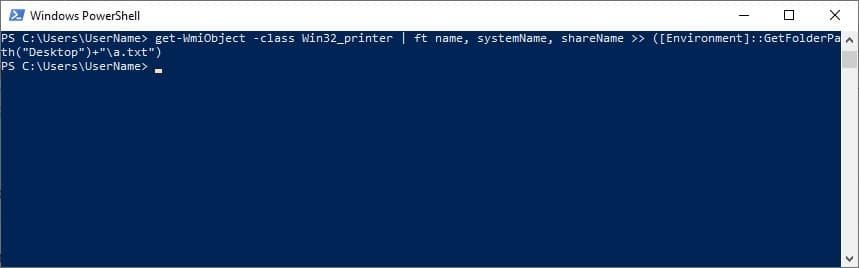The following command shows how to use the PowerShell console to export a list of printers installed on a computer to a text file.
It will create a text file on your desktop called ‘printers.txt’ with a list of the printers attached to the system.
get-WmiObject -class Win32_printer | ft name, systemName, shareName >> ([Environment]::GetFolderPath("Desktop")+"\printers.txt")