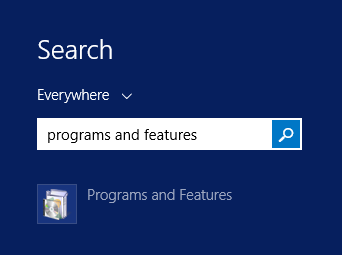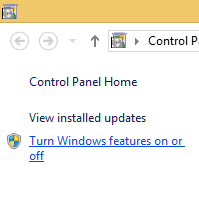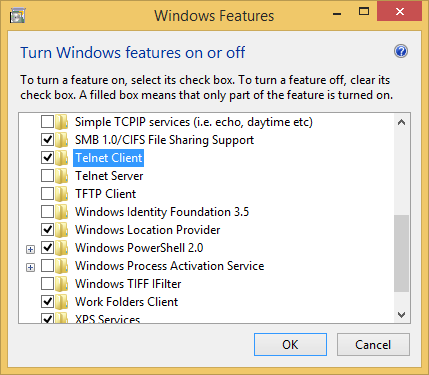The following steps detail how to install the built in Telnet application on Windows 8.
Telnet can be used to test connections to services over the Internet, such as a remote desktop connection or a SMTP server for sending emails.
- Press the Windows key on the keyboard to open the start screen
- Type programs and features and click on the application when it appears in the list
- At the top right of the window click on the ‘Turn Windows features on or off’ link
- Place a tick next to ‘Telnet Client’ and click ‘OK’
- The Telnet client will be available for use from the cmd window once the installation has completed.