The following code can be used to disable the WordPress “Password Changed” notification emails.
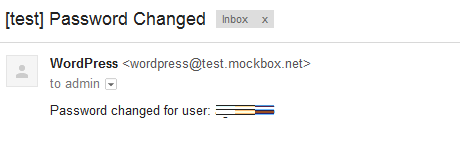
These are the emails the site administrator receives when a user changes their password or first registered and specifies a password.
If you’re not sure where to place this code I highly recommend you read How to create a WordPress plugin for your custom functions.
if ( ! function_exists( 'wp_password_change_notification' ) ) :
function wp_password_change_notification( $user ) {
return;
}
endif;
How does it work?
The wp_password_change_notification function is the part of the WordPress core that handles the email notification.
It’s also a pluggable function – meaning we can call it through a theme or a plugin and completely override it.
The code above does this and returns nothing, meaning no email is created or sent when it is triggered.