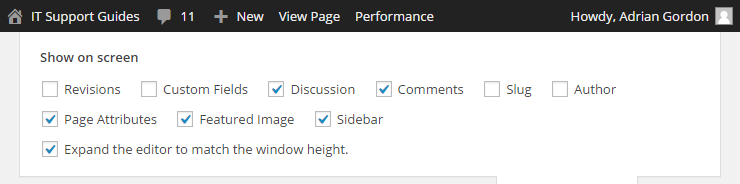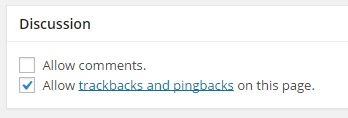The Disqus plugin for WordPress works by hooking into the built-in commenting functionality of WordPress.
When enabled it does what your theme tells it to do, which is usually to display at the bottom of every page and post – however what if you don’t want it to appear on some pages or posts?
The steps below detail how to select on a per page or post basis not to include the Disqus plugin, we’ll be doing this using the standard WordPress commenting functionality but instead controlling the Disqus plugin.
- Log into your wp-admin
- Open the post of the page you want to exclude Disqus from
- At the top of the screen you will see ‘Screen Options’ click on this to expand the options
- If it’s not already, place a tick next to ‘Discussion’
- You will now see the comment options at the bottom of the page.
- Un-tick ‘Allow comments’
- Publish or update your post to save the changes.
- The Disqus plugin will now not display for this post.