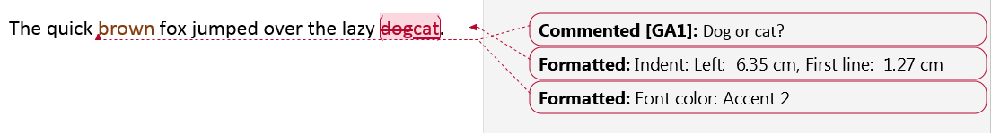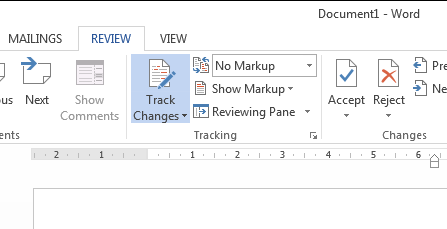Problem
You have a Word document that has comments and track changes mark-up that you want to print, without the comments and track changes mark-up.
When you go to print you notice that these are included.
You need to print the document without removing these.
Solution
By default the comments and track changes mark-up will be printed. The get around this you need to hide all the changes from the screen. If you cannot see them on the screen they will not print.
To do this, open the ‘Review’ tab then under ‘Tracking’ select ‘No Markup’
NOTE:
- When saving or printing to PDF – check “best for printing” to exclude the markup from the PDF.