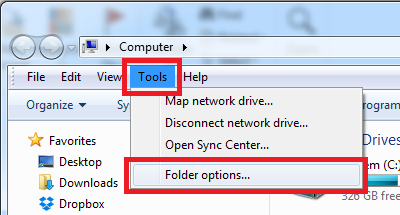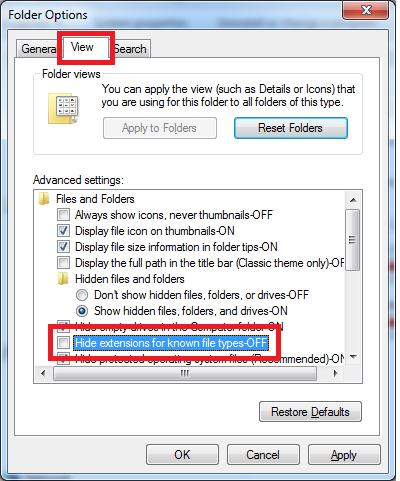The file system in Windows 7 assigns a file name and extension to each file, for example document-name.docx
The file extension is used to help Windows understand what type of file it is and how to work with it.
By default file explorer does not show the file extension, however knowing what the file extension is can be helpful – for example, to know if the Word document the old doc format or newer docx.
The steps below show how to configure file explorer to display the file extension.
- Open file explorer, for example the ‘my documents’ or ‘computer’ icon.
- Click on the ‘Tools’ menu and then ‘Folder options’ (TIP: if you don’t see the menu, press Alt on your keyboard)
- On the ‘View’ tab, un-tick the ‘Hide extensions for known file types’ option.
- Click ‘OK’ to save the changes.