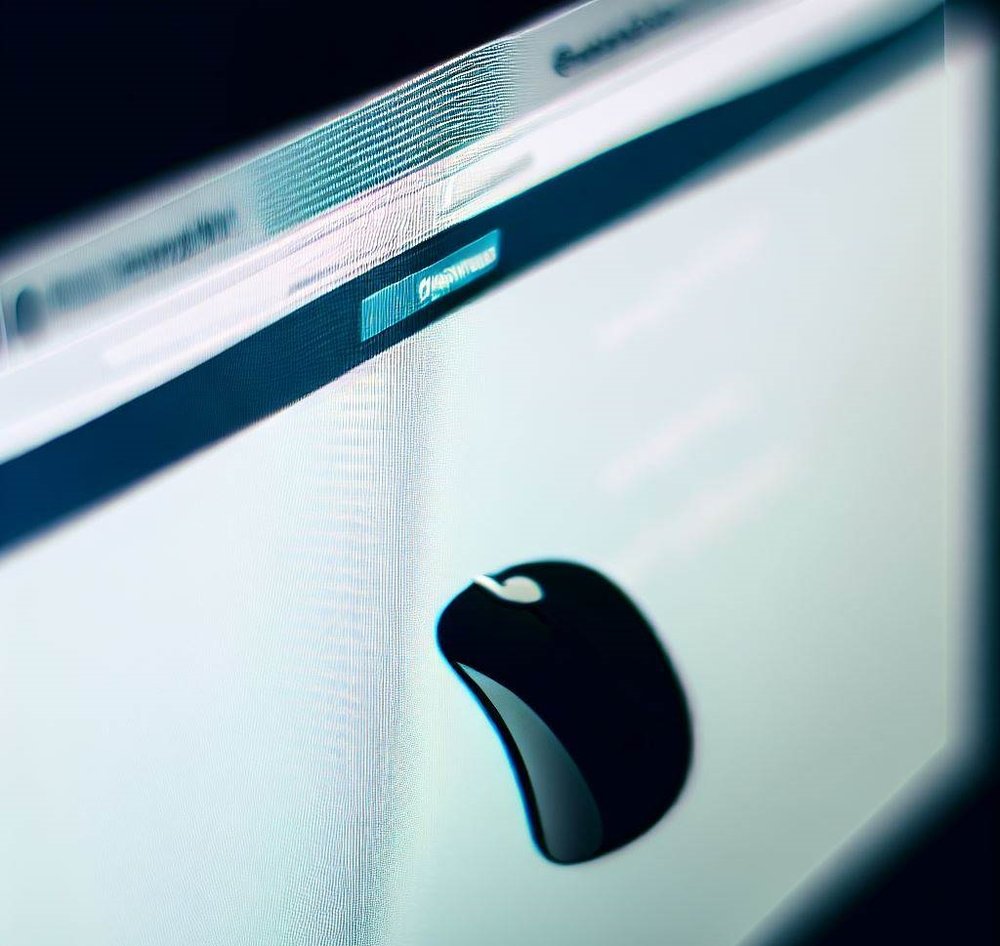Thin scroll bars are one of the design trends I hate the most.
For some reason designers choose to make scroll bars thin – maybe thinking it looks “clean” or “modern” but then forget about the user experience.
In this post I’m going to share why I think thin scroll bars are the worst.
What are Thin Navigation Scroll Bars?
Before we dive into the problems with thin navigation scroll bars, let’s define what they are.
A scroll bar is the bar on the right-hand side of a webpage that allows users navigate up and down a page.
Thin navigation scroll bars are exactly what they sound like – they’re thin!
The Problems with Thin Navigation Scroll Bars
1. They’re Hard to See
The main problem with thin navigation scroll bars is that they’re hard to see.
When a scroll bar is thin, it’s easy to overlook, especially if the color is similar to the background of the webpage.
This can make it difficult for users to navigate a webpage, and can even cause frustration.
2. They’re Hard to Click
In addition to being hard to see, thin navigation scroll bars can also be hard to click.
This is because the target area is small, making it easy to accidentally click on something else on the page.
This can be especially frustrating for users who are trying to quickly navigate a webpage.
3. They’re Inconsistent
Another problem with thin navigation scroll bars is that they’re inconsistent.
When websites modify the design of the scroll bar on their website, it gives users an inconsistent experience across the internet.
This inconsistency can be confusing for users who are used to navigating websites in a certain way.
4. They Lack Feedback
Thin navigation scroll bars often lack feedback when users hover or click on them.
This can be disorienting, as users are unsure whether they have successfully clicked or not.
This lack of feedback can also make users feel like they are not in control of the website.
5. They’re Not Accessible
Finally, thin navigation scroll bars are not accessible.
For users with visual impairments, thin scroll bars can be even harder to see and click on.
This can make it difficult or impossible for these users to navigate a webpage.
What Can You Do Instead?
If you’re designing a website, it’s important to consider the user experience.
This is best achieved by using existing standards, and not modifying the navigation scroll bar design.
To add your own design and experience stick with modifying the content, buttons and links – but not the browsers scroll bar!