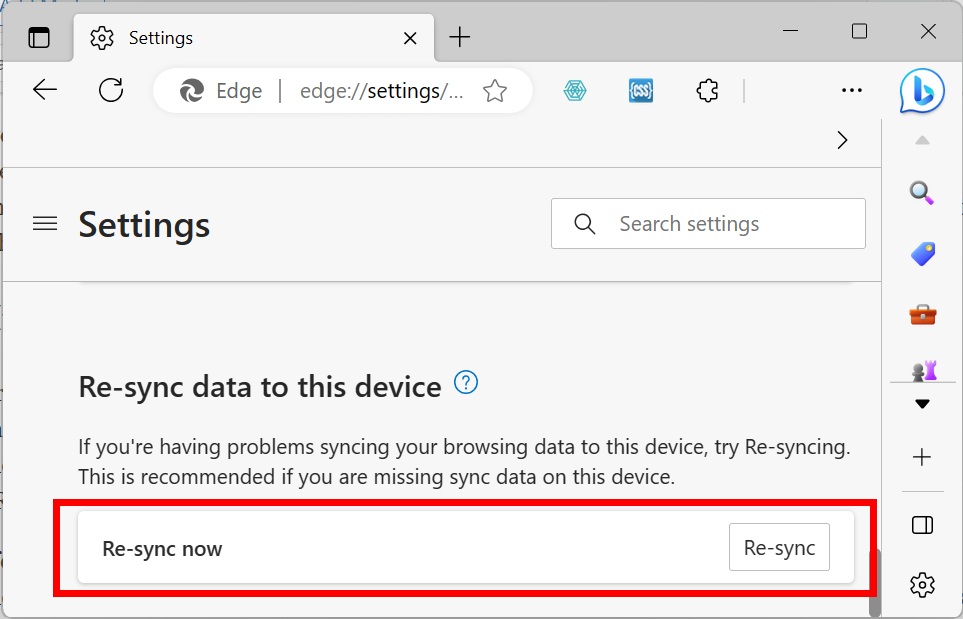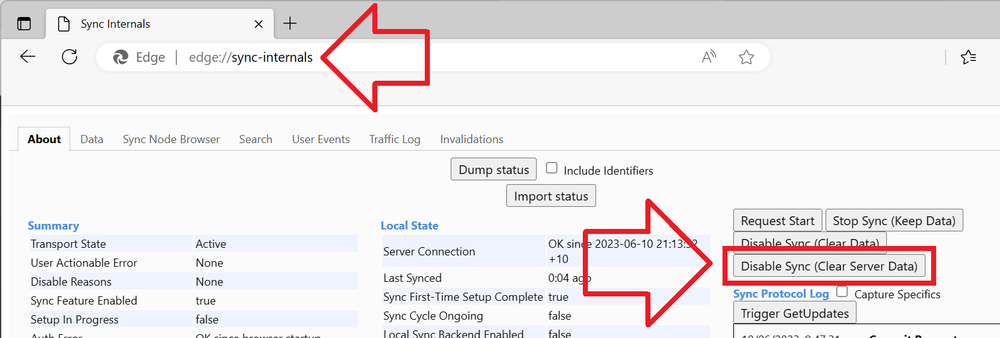If you’re like most internet users, you’ve likely come to rely on the convenience and accessibility of data synchronization across your devices. Whether it’s having your bookmarks at hand, or keeping your open tabs and passwords synchronized, the perks are undeniable. But with these conveniences come a cost – and in this case, it’s your privacy.
Microsoft Edge: A Step Backwards in User Privacy?
In recent news, Microsoft Edge has made a move that’s raising eyebrows among privacy-conscious users. Starting from version 114, Microsoft has removed the ability to delete synchronized data from their servers via the “reset sync” button. Instead, it’s been replaced by a “Re-sync now” button.
Before this change, when you hit the “reset sync” button, Edge would delete your browsing synchronization data from Microsoft servers and stop syncing across all your signed-in devices. Now, instead of deleting, the “Re-sync now” button just merges your local browsing data with the synced data on the servers.
This has caused concern for privacy-focused users, as it implies that there’s no longer a way to remove Edge browsing data from Microsoft’s cloud.
What’s the workaround?
Currently, you can still manually clear your Edge Sync Data from Microsoft servers by following these steps:
- Open Edge
- Visit edge://sync-internals/
- Click on “Disable Sync (Clear Server Data)
However, this is a temporary solution and it’s unknown how long this workaround will last.
But is there a better solution?
As an Edge user, you might be thinking “Is there a more privacy-focused browser out there that I could switch to?” Let’s explore some of the best privacy-focused alternatives available.
Privacy-Focused Browser Alternatives
If privacy is a major concern for you, here are some of the top privacy-focused browsers to consider:
- Mozilla Firefox: Firefox offers enhanced tracking protection, which prevents social media trackers, cross-site tracking cookies, and blocks tracking in private windows, crypto miners, and fingerprinting scripts. You can even adjust the settings to “strict” mode for stronger protections, though this might break some websites. Mozilla also offers Firefox Focus, a privacy-focused browser for mobile devices that includes a built-in ad blocker.
- Brave: Brave is privacy-focused by default, not participating in traditional online ad business, and is known for its fast browsing experience. It also has “Onion routing” modes, which increase privacy by routing internet traffic through multiple servers, making it difficult for anyone to track your online activities.
- DuckDuckGo: While not a standalone browser, the DuckDuckGo extension provides solid privacy protections when added to Chrome or Firefox. It is particularly well-regarded for its commitment to user privacy.
- Tor: Known for its high focus on privacy, Tor anonymizes online activity by routing your internet traffic through multiple servers. However, this can slow down your browsing speed.
- Mullvad Browser: Developed by two privacy heavyweight organizations, Mullvad is best used in combination with a VPN for optimal privacy protection.
While there’s no single solution to privacy, these offer protections compared to the mainstream options.
There are also alternatives like Epic Privacy Browser, Waterfox, Microsoft Edge (with its AI-based search and Defender SmartScreen features), and Vivaldi, each offering its unique privacy features.
The Future of Microsoft Edge and User Privacy
Looking at the future of Microsoft Edge, the current removal of the ability to delete synchronized data from their servers seems like a setback in privacy protections. However, it’s worth noting that Microsoft has released an update on June 3, 2023, where users can now manually delete their Edge browsing data stored in Microsoft’s cloud by navigating to edge://settings/privacy. Although this is a step in the right direction, it’s still a far cry from the previous ability to remove all synchronized data with just a single click.