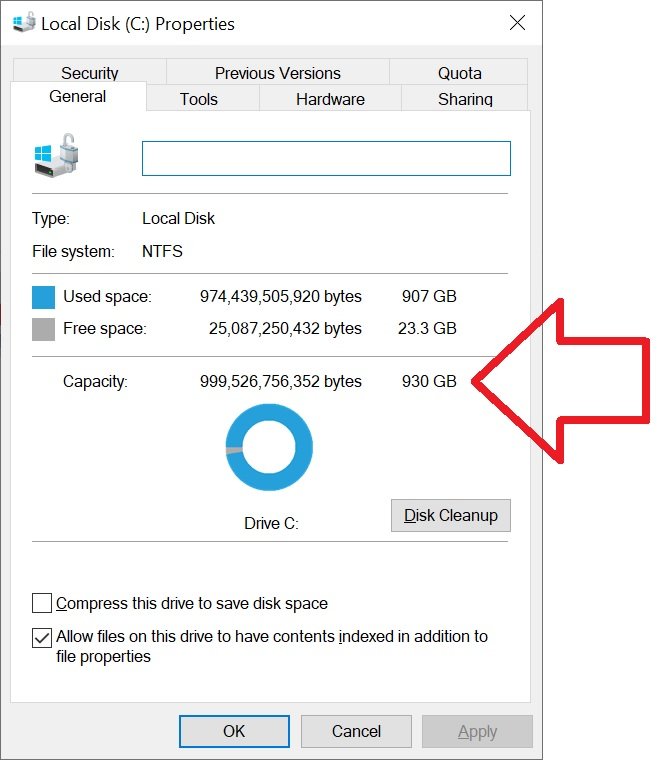
Perhaps you’ve bought a nice new 1 TB hard drive to copy files to – but it only shows 930 GB of available space.
But why can’t you save 1 TB of files on that new 1 TB hard drive and where has the missing space gone?
There’s typically three answers to this question.
1. Hidden partitions
If the drive has Windows installed on it, there’s a hidden system partition of 100 MB – this space is used to store boot information for Windows when it loads.
Additionally, if the computer came from a manufacture such as Lenovo or Dell it may have a recovery partition around 10 GB in size. This partition is used if you ever need to restore the computer to how it come from the factory.
2. Bytes – 1024 vs 1000
Hard drive manufactures count the storage in bytes, and count 1000 bytes in a kilobyte.
However Windows operating system counts 1024 bytes in a kilobyte.
The 24 byte difference makes a 1 TB hard drive appear as 931.32 GB of usable space to the operating system.
3. Sector size
Hard drives use sectors to store information.
Each sector is typically 4 KB – but two blocks of information cannot share the same sector.
Meaning a 300 byte file will take up the full 4 KB of space – leaving the rest unusable.
This causes discrepancies between the data you see and the actual space it occupies on the hard drive.