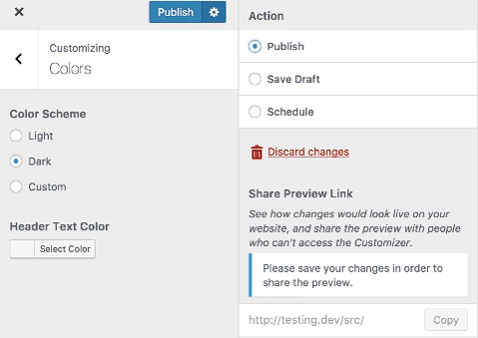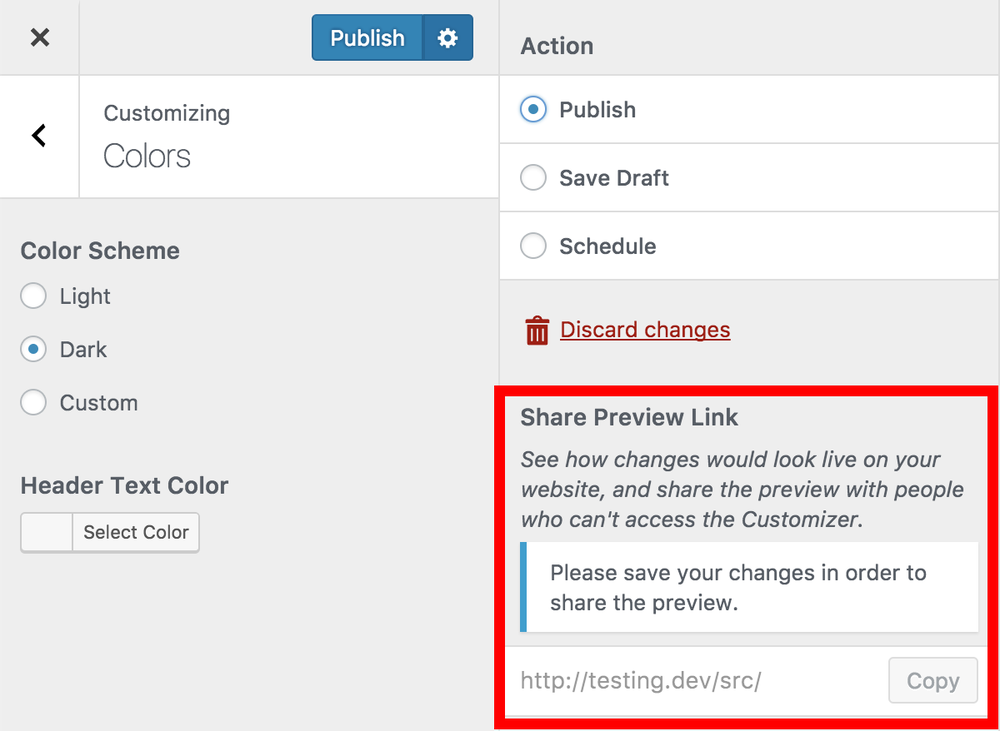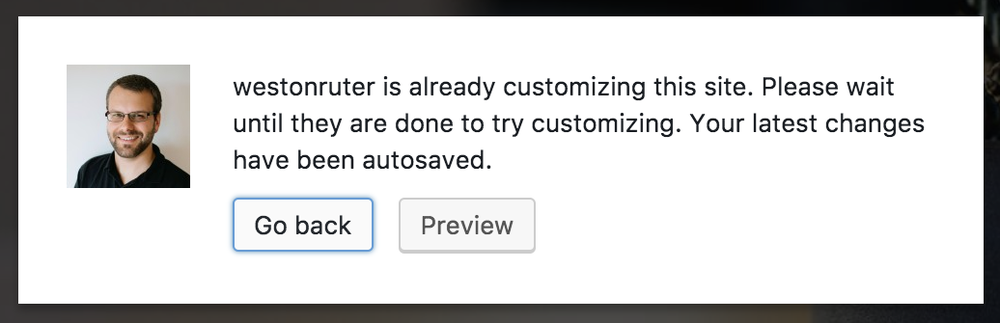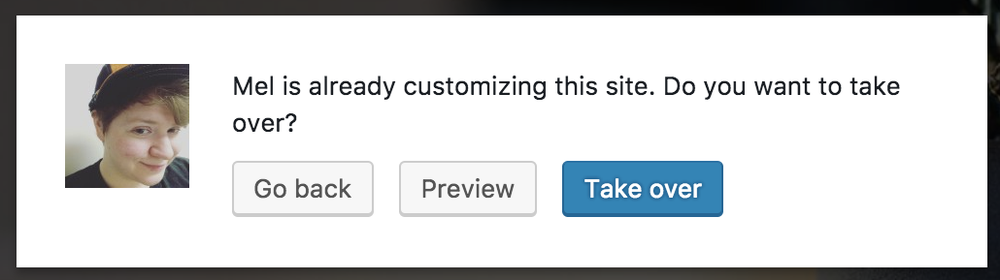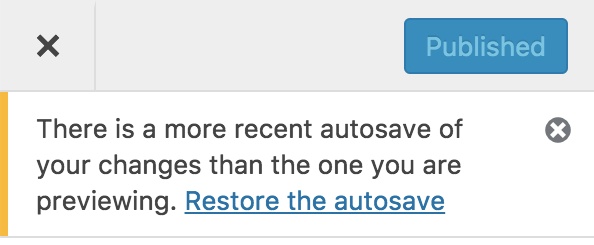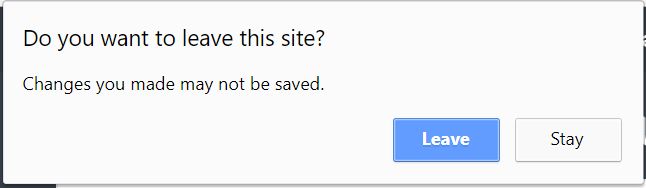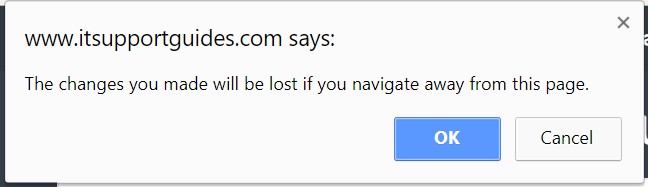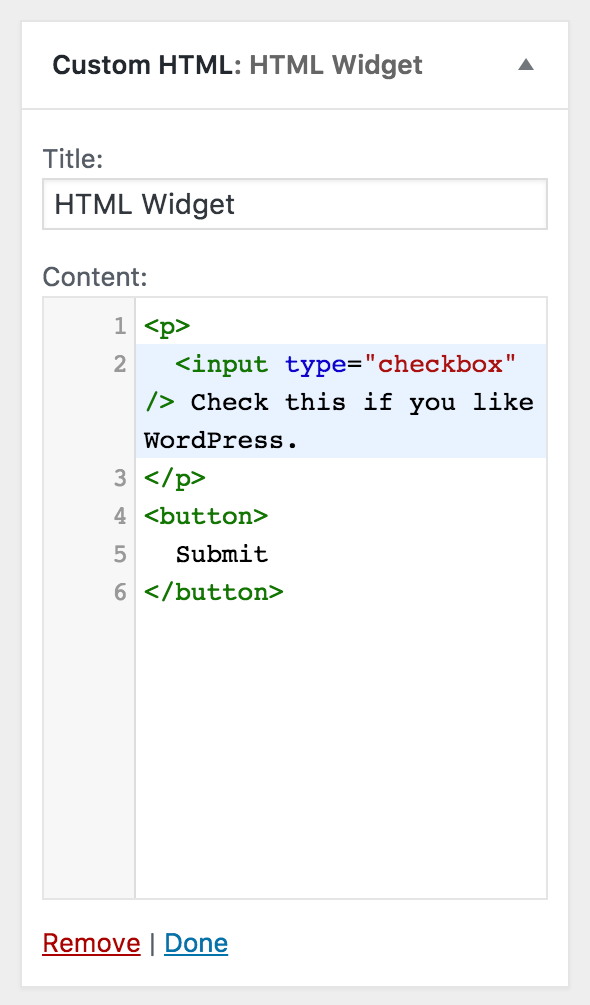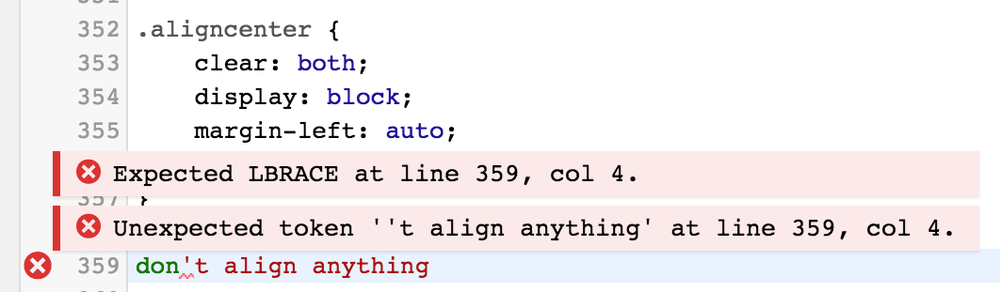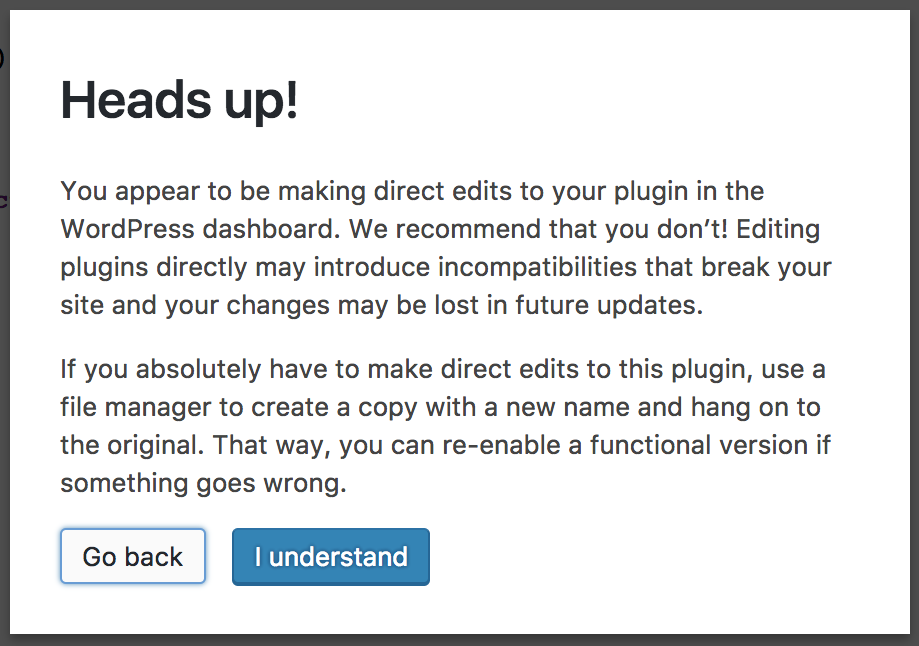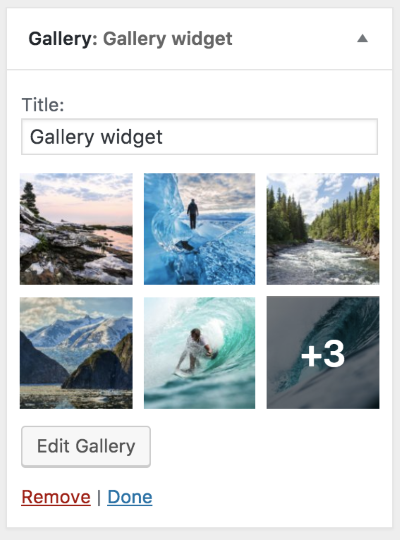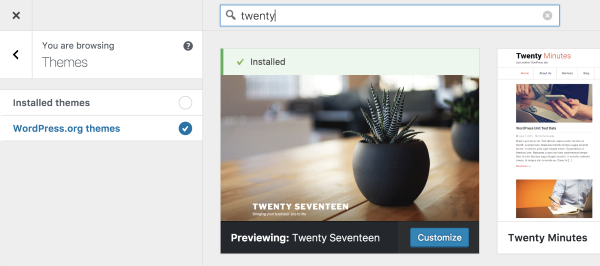WordPress 4.9 is out and features some seriously awesome new features.
Improved theme customiser
Draft and schedule design customisations
The theme customiser now allows you to create draft customisations and schedule their publish date.
This can be done using by clicking on the ‘cog’ icon in the theme customiser.
Design preview links
After creating a draft customisation you can share it with others using a special preview link.
This allows you to collect feedback and collaborate without having to publish to manage a staging site for theme customisations.
This can be found by clicking on the ‘cog’ icon in the theme customiser.
Design locks
The customizer now places locks to ensure two administrators don’t edit a theme at the same time.
WordPress 4.9’s design lock feature works similar to post locking secures your draft design so that no one can make changes to it or erase all your hard work.
Save changes prompt
WordPress will now protect you from loosing unsaved changes. It does this by prompting when you navigate away from the customiser and allowing you to continue unsaved changes.
Better safer code editing
Syntax highlighting
WordPress now provides syntax highlighting when editing CSS, HTML and PHP files.
This will help you visually scan your code and spot errors.
The HTML widget is also supported, but the post editor ‘text’ mode isn’t yet.
Error checking
A massive amount of work has gone into protecting you from bad code editing in theme and plugin files. Whilst it’s never recommended to edit code from the wp-admin – this should protect you from creating the white screen of death.
There are four layers to this protections:
- syntax highlighting – allowing you to visually identify errors
- inline error highlighting – prompting you of errors before they’re committed
- on screen prompts before committing changes with errors
- improved handling of white screen of death events – the previous method was unreliable and has been massively reworked to reliably disable the theme or plugin if it an edit creates a white screen of death.
Code edit warning
The first time you go to edit code you’ll get a warning letting you know the risks.
New and improved widgets
New gallery widget
The new gallery widget lets you easily display images with a few clicks of the mouse – no code required.
Add media
The text widget now allows you to add media.
Shortcode support
The text widget now supports shortcodes – a very longstanding request that we finally have.
You no longer need to manually add shortcode support to your plugins and themes.
Better theme installation
Reliable theme switching
Often when you change themes widgets and menus can go haywire – moving position or disabling.
WordPress 4.9 includes improvements which will make this more reliable – allowing you to switch between themes without having to reconfigure your widgets and menus each time.
Theme browser improvements
The customiser now allows you to browse, filter and preview themes from the WordPress theme directory.
Improved menu creation
Making menus has never been that straight forward – with many people muddling their way through their first menu using lots of trial and error.
The process now includes tips to help guide you through create a menu.
Security
Last but not least there were improvements to notify and protect administrators of changes to account email addresses.
There were also a handful of security enhancements.