The following steps can be used to add the volume icon to the top menu bar
- Open the apple menu, select System Preferences and then click the Sound icon
- Place a tick next to the ‘Show Volume in menu bar’ option
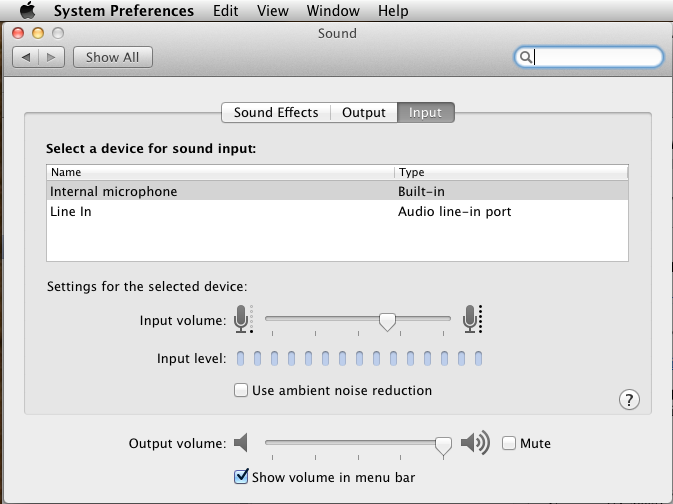
- Close the window to save the changes
The following steps can be used to add the volume icon to the top menu bar