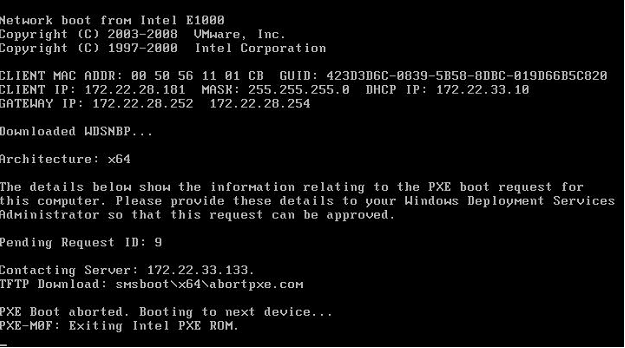Problem:
When attempting to PXE boot to your SCCM OS Deployment environment you get a ‘PXE Boot aborted’ error message.
Solution:
When the PXE boot is automatically aborted as shown in the screen above, this is typically caused by one of the following reasons:
- The computer has run a mandatory task sequence already
- The computer is not a member of any collections that have a task sequence advertised to it
Navigate to your SCCM log folder (The SCCM server log files are located in the <SCCM Install Path>\Logs or SMS_CCM\Logs folder.)
Open the smspxe.log file and you should find the following entries:
Executing LookupDeviceDevice(<GUID>,<MAC Address> CDatabaseProxy :: LookupDevice succeeded <ResourceID> <number> <ResourceID> <Number> MAC=<MAC Address> SMBIOS GUID=<GUID> > Device found in the database.
MacCount=<number> GuidCount=<number> ProcessDatabaseReply: Device has already executed this advertisement: LastAdvDB:<Advertisement Id>
Depending on which issue is causing the PXE Boot aborted message, the solution is:
- Check that the computer has an OS Deployment advertised to it. This can be done by double clicking on the computer object and selecting the ‘Advertisments’ tab. Confirm that the OS Deployment advertisment is listed.
- Right click on the computer object and select ‘Clear last PXE advertisment’. Click ‘OK’.
You may need to restart the WDS service to get the computer to boot once it has been rejected.