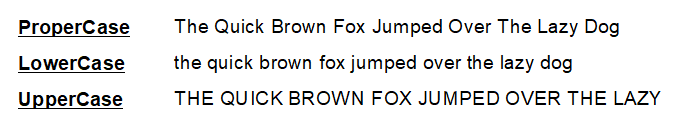Crystal Reports has three built-in functions for transforming the case of text.
These are:
- ProperCase – for transforming text to Title Case
- LowerCase – for transforming text to lower case (also has alias of LCase)
- UpperCase – for transforming text to UPPER CASE (also has alias of UCase)
Each function accepts a string (or a variable containing a string) and converts to the desired format.
| Example | Result |
|---|---|
| ProperCase( “The quick brown fox jumped over the lazy dog” ) | The Quick Brown Fox Jumped Over The Lazy Dog |
| LowerCase( “The quick brown fox jumped over the lazy dog” ) | the quick brown fox jumped over the lazy dog |
| UpperCase( “The quick brown fox jumped over the lazy dog” ) | THE QUICK BROWN FOX JUMPED OVER THE LAZY DOG |