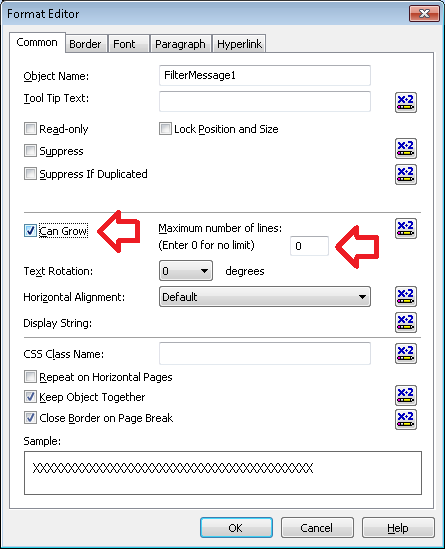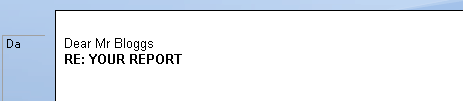The following steps show how to make a field in a Crystal Reports display multiple lines, for example, if you had a HTML field that contained paragraphs.
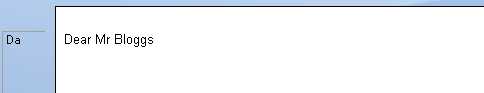
- Insert the field into the report (if it hasn’t already) and right-click on it and click on ‘Format Field’
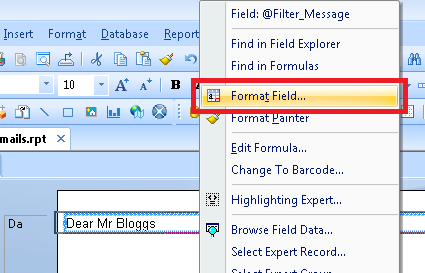
- On the ‘Common’ tab, tick ‘Can grow’ – you can also set a limit to the field using ‘Maximum number of lines’
- Click ‘OK’ to save the changes
- The field will now automatically expand to show multiple lines, to the limit specified.