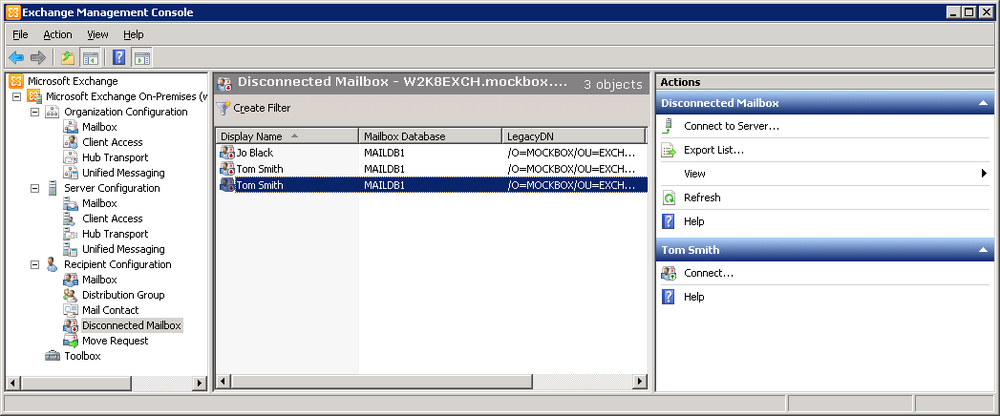When a mail-enabled user account is deleted from Active Directory or a mailbox is deleted using the Exchange Management Console, the mailbox is retained as a disconnected mailbox according to the mailbox retention setting.
To manually remove the mailboxes you will need to use the ‘Remove-StoreMailbox’ commandlet in the Exchange Management Shel.
How to manually remove disconnected (soft deleted) mailboxes
- Open the Exchange Management Shell
- Run the following command
-
$mailboxes = Get-ExchangeServer | Where-Object {$_.IsMailboxServer