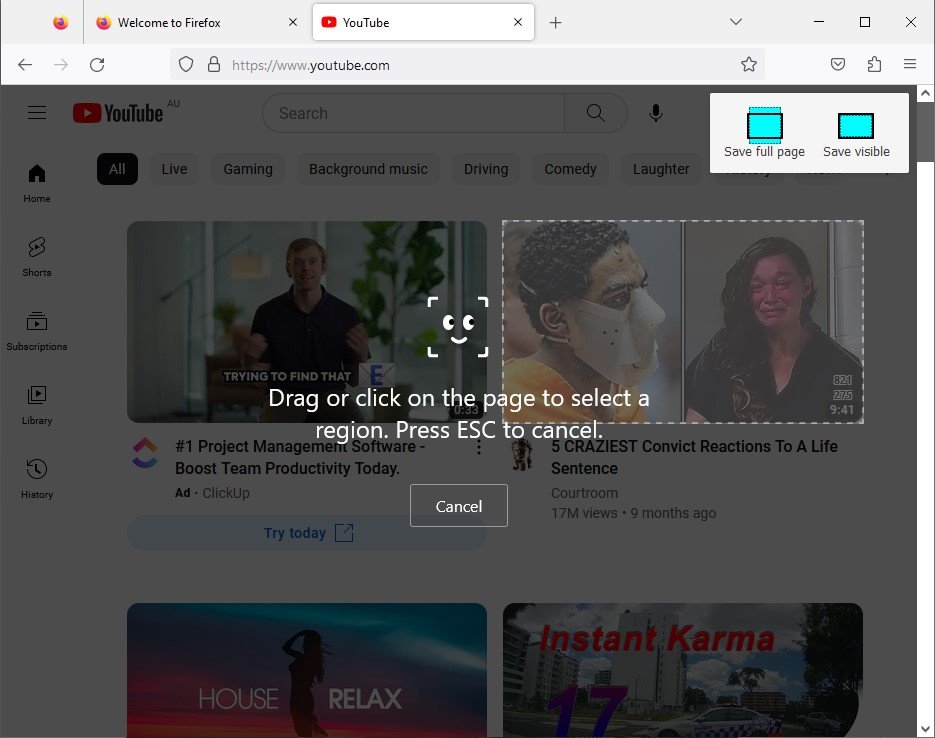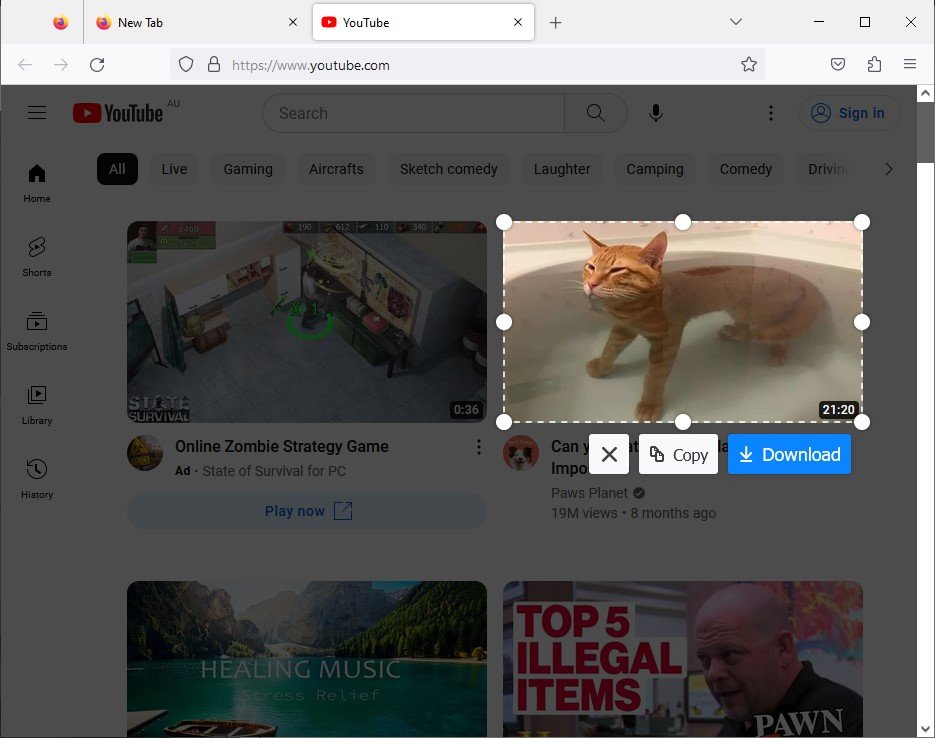- Open the Mozilla Firefox browser and navigate to the website you want to capture.
- On your keyboard, press and hold Ctrl + Shift + S
- Choose between
- Save full page
- Save visible
- Follow the on screen prompts, to select the area to capture
- Click on the ‘Download’ button
- The screenshot will be saved to your default downloads folder as a PNG file.