If you receive an iPhone which has an unknown PIN number you will need to wipe and reset it.
The process below details how to wipe it to factory defaults.
- Install iTunes on a desktop computer from the Apple website
- Using the iPhone USB cable, plug the iPhone into the computer
- Hold down the ‘home’ button and the ‘sleep’ button at the same time for about 20-30 seconds
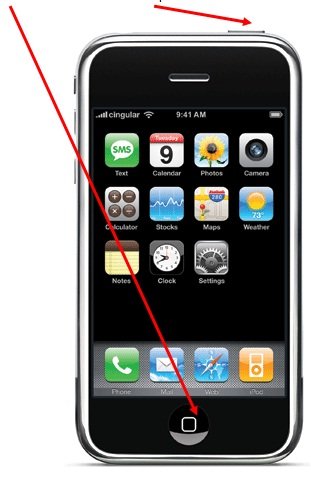
- Release the buttons when you see an iTunes icon and USB cable on the iPhone screen

- On the desktop computer iTunes will prompt that you have booted into ‘recovery mode’ Click ‘OK’ to continue.
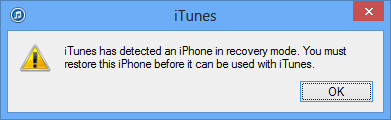
- Click on the ‘Restore iPhone’ button
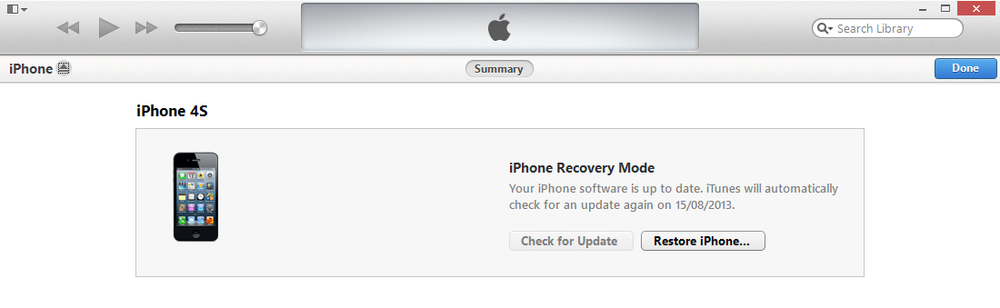
- A message will open, click ‘Restore and Update’ to start the restoration process.
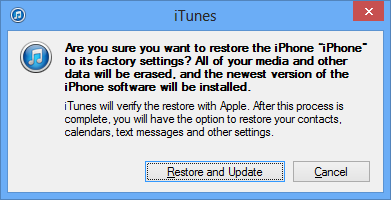
- This restoration will take 10 minutes. DO NOT UNPLUG OR TURN OFF THE IPHONE UNTIL COMPLETED.
- The iPhone will beep once when completed. On the screen you will see it is ready to use.