To show the Developer tab for Microsoft Office 2010 applications
- Start the Office 2010 application (Word, Excel etc)
- Select the ‘File’ menu
- Select ‘Options’
- From the left hand menu select ‘Customize Ribbon’
- In the list of “main tabs”, place a tick next to ‘Developer’
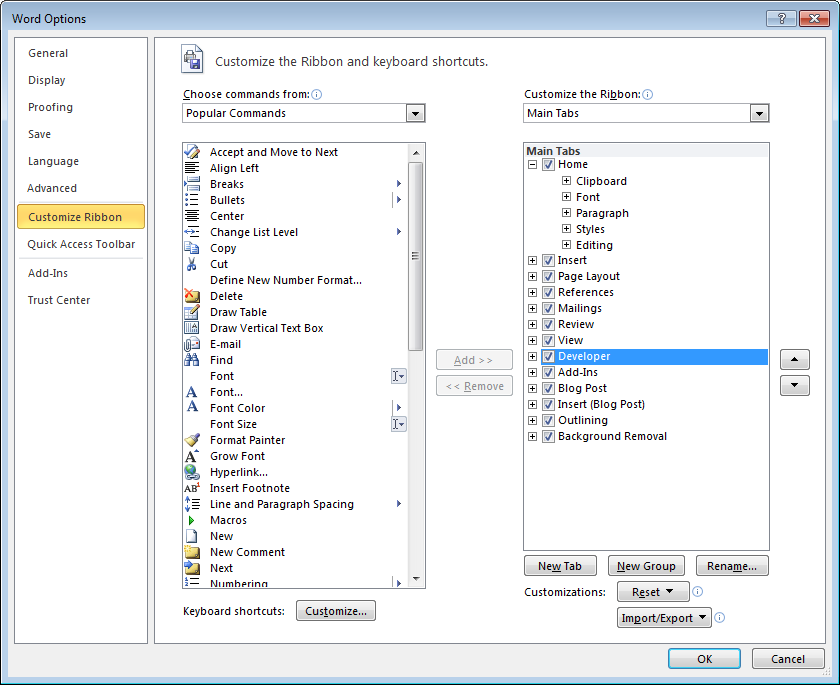
- Click ‘OK’ to save the changes