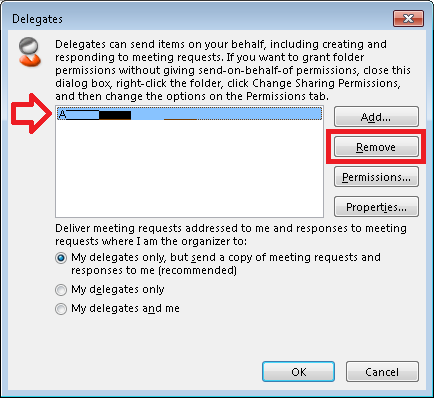These steps show how to remove a delegate using Outlook 2013. Delegate access is typically done for a calendar, allowing another user to manage your calendar without needing full access to your mailbox.
- With Outlook 2013 open, Open the ‘FILE’ menu
- Click on ‘Account Settings’ and ‘Delegate Access’
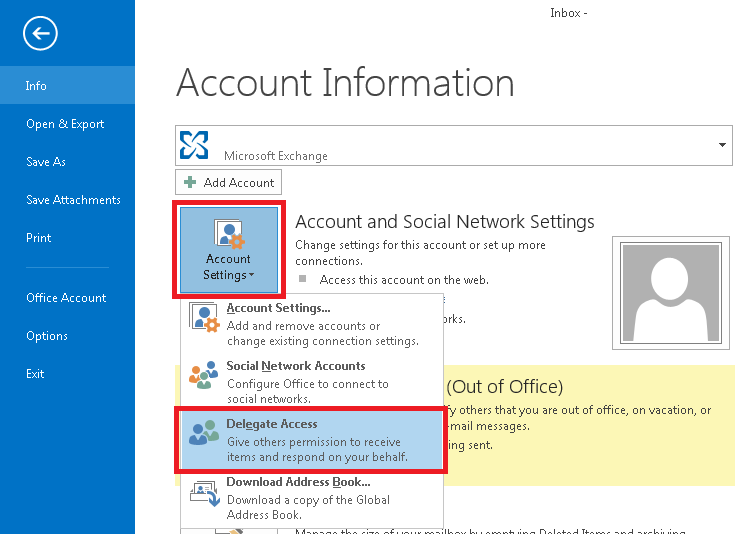
- Each delegate for your mailbox will be listed in the box.
- Select the delegate you want to remove and then click on the ‘Remove’ button
- Click ‘OK’ to save the changes.