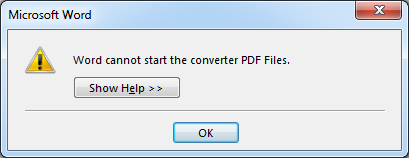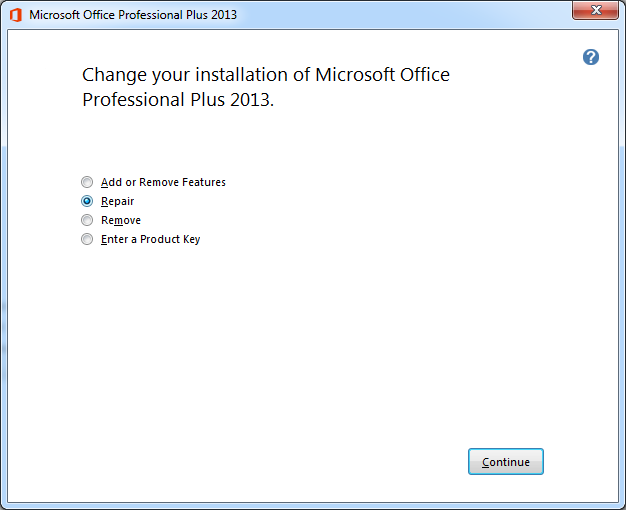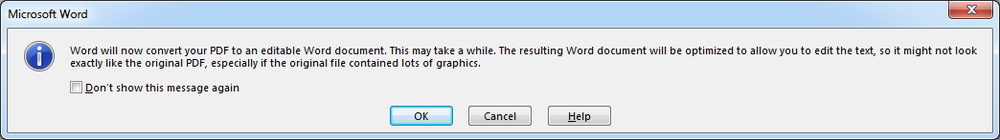Problem
Word 2013 introduced a new feature – the ability to open and edit PDF files.
This issue is is seen when you attempt to open a PDF file – instead of the conversion process starting you see the following error message:
Microsoft Word
Word cannot start the converter PDF Files.
Solution
First, I suggest you check that you have the correct version installed. That is, if you have the 64-bit edition of Windows, you have the 64-bit edition of Office 2013.
Instructions for how to check which version of Office 2013 you have installed can be found here.
If you have the correct version installed, the only other thing that helped was running a 'repair' installation.
This can be done by running the installation again and selecting 'Repair' from the list.
After the installation is complete restart the computer.
Now when you open PDF files from Word 2013 the conversion process starts.