The following steps show how to set an embedded video to automatically play when the slide is loaded.
If you need insert the video into the slide, see PowerPoint 2016 – How to insert video into a slideshow
- In the PowerPoint file, open the slide where the video has been inserted and click on the slide
- Open the ‘Playback’ slide
- In the ‘Video Options’ section, change ‘Start’ to ‘Automatically’
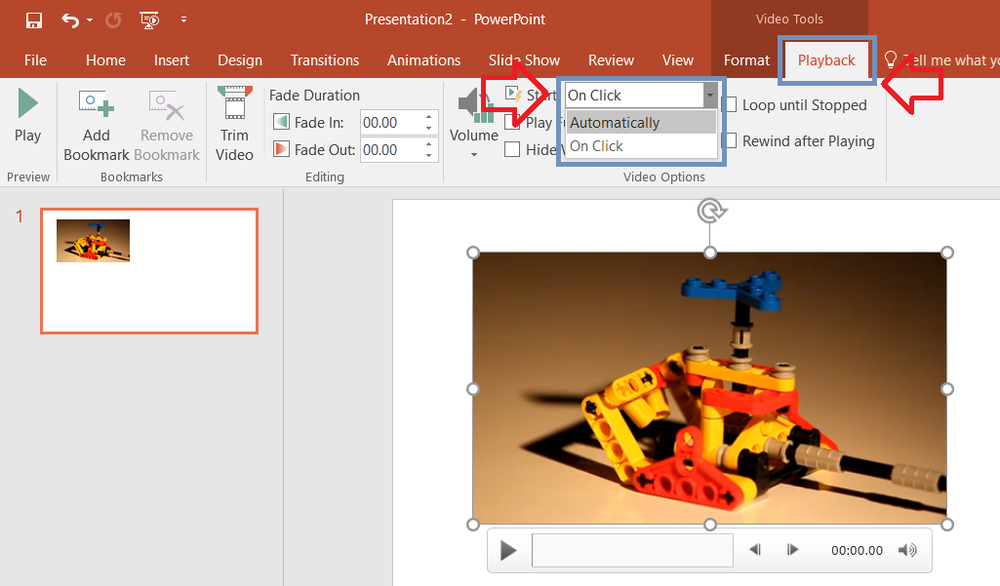
- The video will now play automatically when the slide is loaded. The presenter will still be able to manually pause during playback.