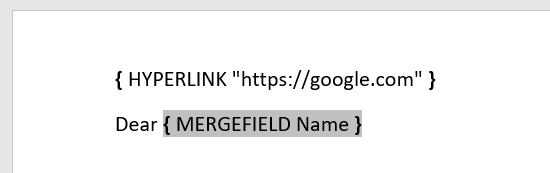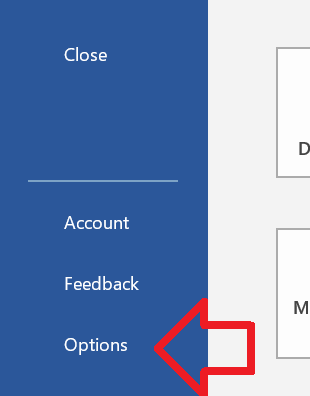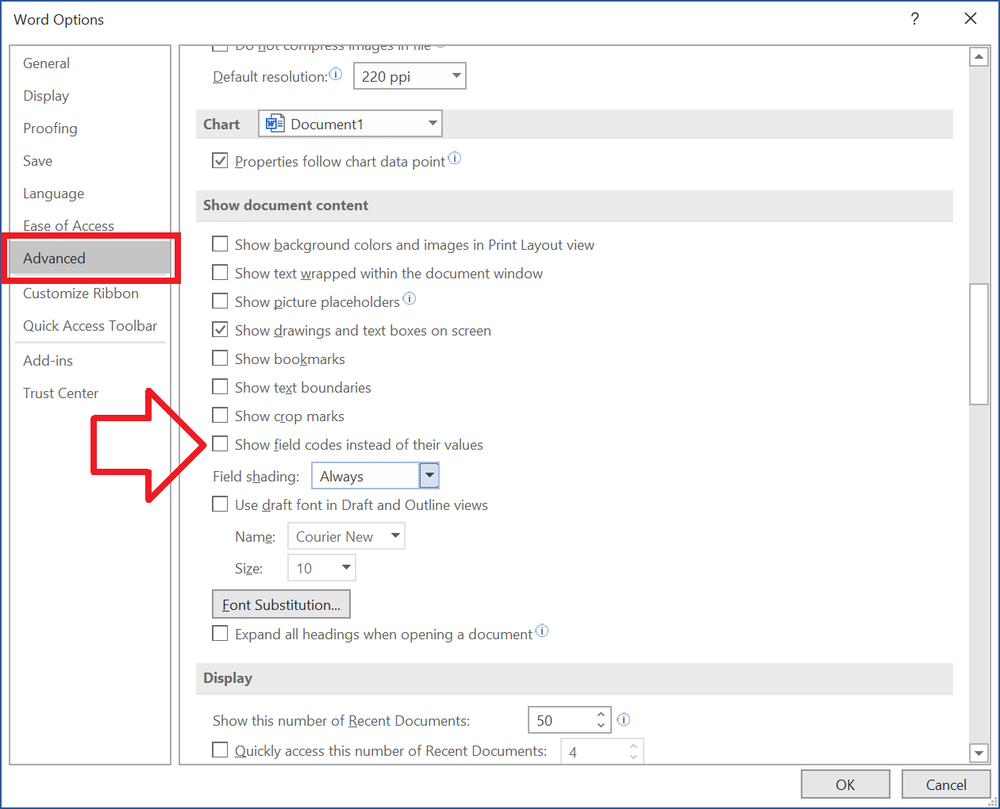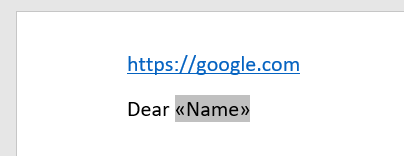Problem
Any Word document opened that has merge fields – displays the full merge field code.
For example, a field link will show { HYPERLINK } and a merge field will show { MERGEFIELD }
Solution
This happens when the Word settings have been configured to always show merge tags.
To change this setting:
- with Word open, click on the ‘File’ menu
- Open ‘Options’
- In the left hand menu, click on ‘Advanced’
- In the right hand pane, scroll down to the ‘Show document content’ group
- Untick ‘Show field codes instead of their values’
- Click ‘OK’ to save the changes
- Merge fields will now display as normal
Want to view the merge field tags?
For the keyboard commands to view merge field tags see Word 2016 – How to show merge tags