Sometimes you may come across dates that are strings in your data source, for example a date may be ’01/01/2012′ in the data source instead of the standard database date format ‘2012-01-01 00:00:00.000’.
Generally dates should be actual date values, but there are various legitimate scenarios – in these cases you will need to convert the string to an actual date before using in any formulas.
To do this simply wrap the field in DateValue() – for example
DateValue({table.date_value})
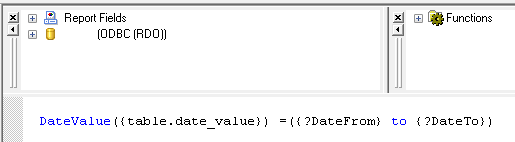
Reference: https://stackoverflow.com/questions/9545744/how-to-convert-string-value-to-proper-datetime-format