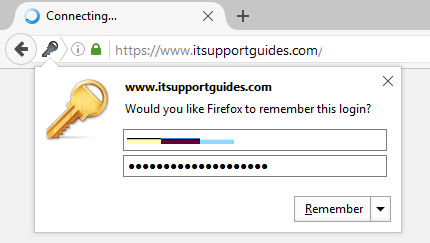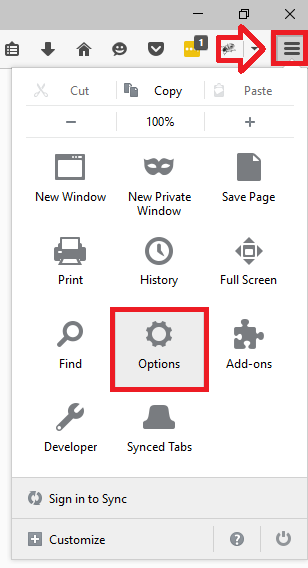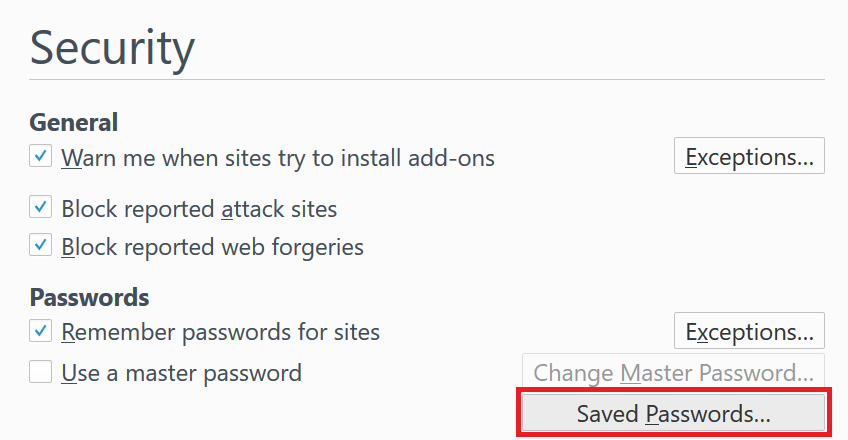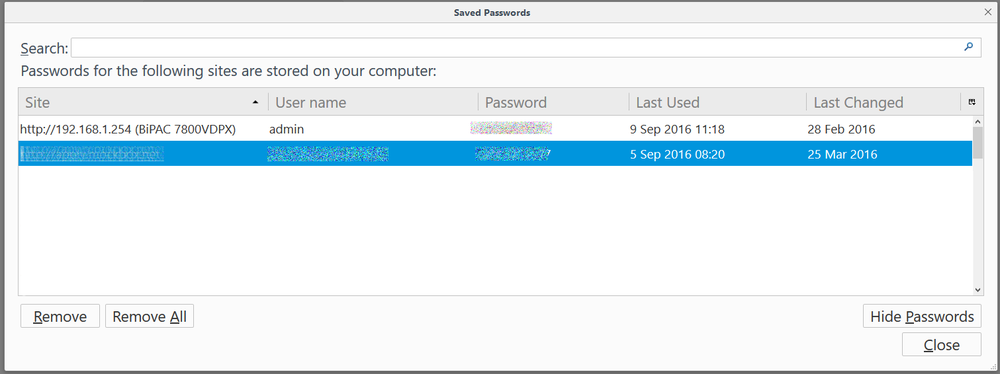The following steps show how to view passwords that have been saved using the built-in password manager.
These are the passwords saved when you see the would you like Firefox to remember this login prompt.
- With Firefox open, click on the menu button at the top left of the window (three horizontal lines)
- Click on ‘Options’
- In the left hand menu click on ‘Security’
- Click on the ‘Saved Passwords’ button
- The ‘Saved Passwords’ window will open – this window lists all the saved user names and passwords that have been saved by Firefox.
- Click on the ‘Show Passwords’ button at the bottom right – the ‘Password’ column will appear to show the password for each user name