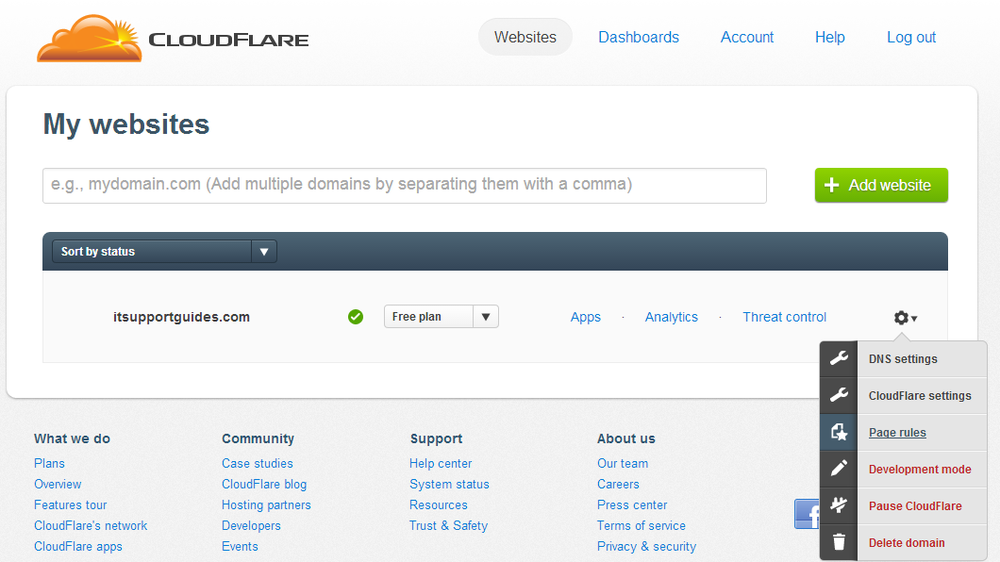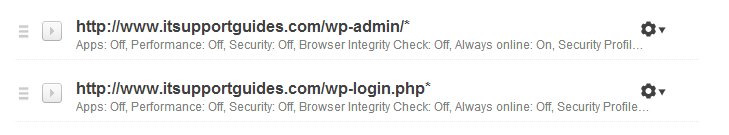CloudFlare is a popular and free service that speeds up your website by managing the websites DNS and routing traffic to a visitors closest cache of your static content, such as images, CSS files and JavaScript files.
CloudFlare works similarly to a CDN but is actually more like a reverse proxy service. Since CloudFlare manages the DNS for your website it handles all requests and can offer performance and security benefits beyond what a traditional CDN can.
A few times I have noticed the WordPress wp-admin page behave strangely, such as the WYSIWYG not loading, when the website is managed by CloudFlare. Whilst I’ve never worked out if CloudFlare is part of the issue, I personally prefer to exclude the admin page to ensure it won’t get in the way.
Note that this will bypass the security benefits that CloudFlare offers for your wp-admin. I highly suggest you instead control who can access the wp-admin by using .htaccess.
To exclude wp-admin from CloudFlare you will first need to log into the CloudFlare admin page – www.cloudflare.com/my-websites
For the website you want to configure, click on the cog icon and then ‘Page rules’
Now create two new rules one for your wp-admin folder, for example the pattern would be – http://www.itsupportguides.com/wp-admin/*
And another for the wp-admin.php file, for example the pettern would be – http://www.itsupportguides.com/wp-login.php*
Now for these two rules disable all services.