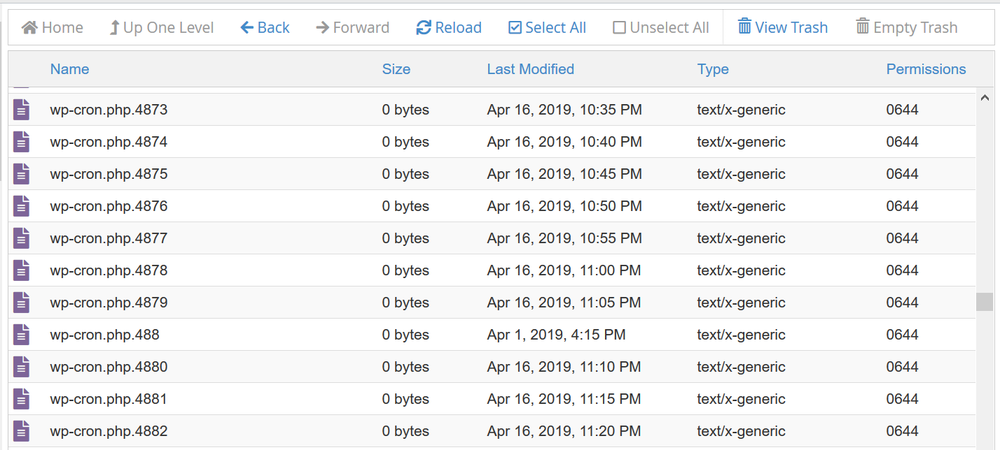Problem
wget is a server side application use to run remote requests.
It’s commonly used in a ‘cron job’ – to schedule running a webpage – for example, triggering a WordPress wp-cron event.
By default the response from wget is written back to the server – resulting in many files in the server.
Solution
To stop wp-cron from writing files back to the server you need to use the command attributes to run in quiet mode and force output to go to a temporary directory.
This is done using -q – O /dev/null
For example, if your original command was
wget https://www.itsupportguides.com/wp-cron.php
You would change it to
wget -q -O /dev/null https://www.itsupportguides.com/wp-cron.php