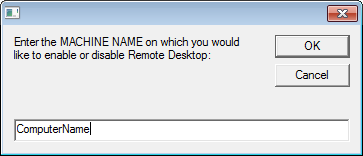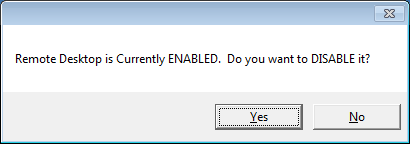The following VBS Script can be used to remotely ENABLE or DISABLE Remote Desktop (RDP).
It is compatible with Windows 7 systems.
Whilst Group Policy is the recommended method for configuring Remote Desktop on multiple systems, this script may come in handy when you need to immediately configure RDP on a particular system.
How it works:
When you run the script it will prompt for the computer machine name (network name)
It will then display whether it is currently ENABLED or DISABLED and ask if you want to change this.
Download: here (note, you will need to rename as a .vbs file)
VBS Script:
' This script will enable or disable remote desktop on a remote system
' Pat Fiannaca
const HKEY_LOCAL_MACHINE = &H80000002
strComputer = InputBox("Enter the MACHINE NAME on which you would like to enable or disable Remote Desktop:")
If strComputer = "" Then
WScript.Quit
End If
Set StdOut = WScript.StdOut
On Error Resume Next
Set oReg=GetObject("winmgmts:{impersonationLevel=impersonate}!\\" &_
strComputer & "\root\default:StdRegProv")
If Err.Number <> 0 Then
WScript.Echo "An error has occurred. You may have mistyped the computer name."
WScript.Quit
End If
strKeyPath = "SYSTEM\CurrentControlSet\Control\Terminal Server"
strValueName = "fDenyTSConnections"
oReg.GetDWORDValue HKEY_LOCAL_MACHINE,strKeyPath,strValueName,dwValue
If dwValue = 1 Then
prompt = MsgBox ("Remote Desktop is Currently disabled. Do you want to ENABLE it?", vbYesNo)
If prompt = vbYes then
dwValue = 0
oReg.SetDWORDValue HKEY_LOCAL_MACHINE,strKeyPath,strValueName,dwValue
WScript.Echo "Remote Desktop is now ENABLED on " & strComputer
WScript.Quit
ElseIf prompt = vbNo then
WScript.Echo "Remote Desktop is still DISABLED."
Wscript.Quit
End If
ElseIf dwValue = 0 then
prompt = MsgBox ("Remote Desktop is Currently ENABLED. Do you want to DISABLE it?", vbYesNo)
If prompt = vbYes then
dwValue = 1
oReg.SetDWORDValue HKEY_LOCAL_MACHINE,strKeyPath,strValueName,dwValue
WScript.Echo "Remote Desktop is now DISABLED on " & strComputer
WScript.Quit
ElseIf prompt = vbNo then
WScript.Echo "Remote Desktop is still ENABLED."
WScript.Quit
End If
End If