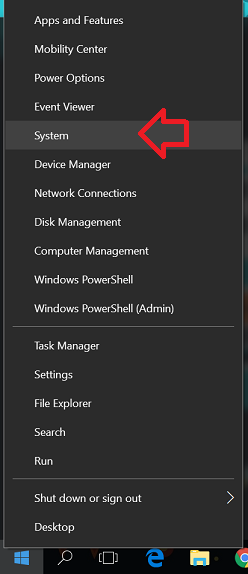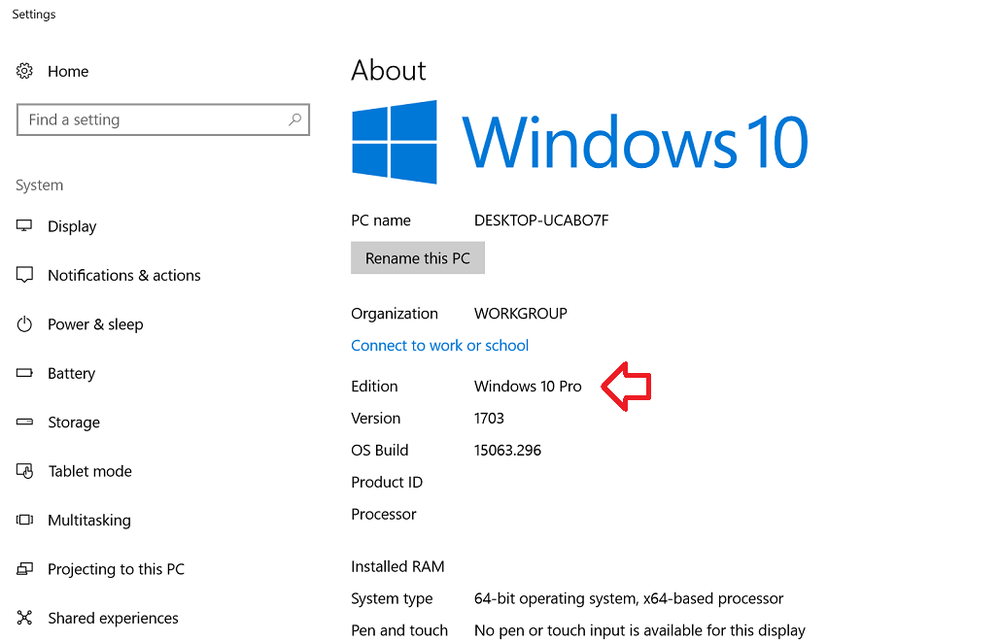The following steps show how to check which edition of Windows 10 is installed – for example, Home or Pro edition.
- Right-click on the Windows Start button and choose ‘System’
- The edition installed is displayed under ‘Edition’ – for example ‘Windows 10 Pro’