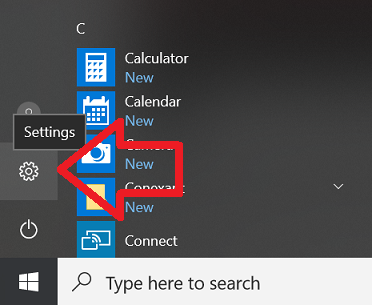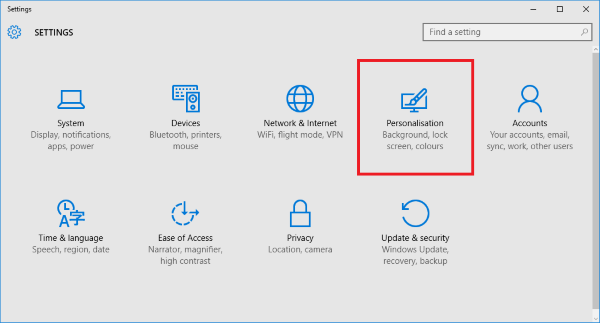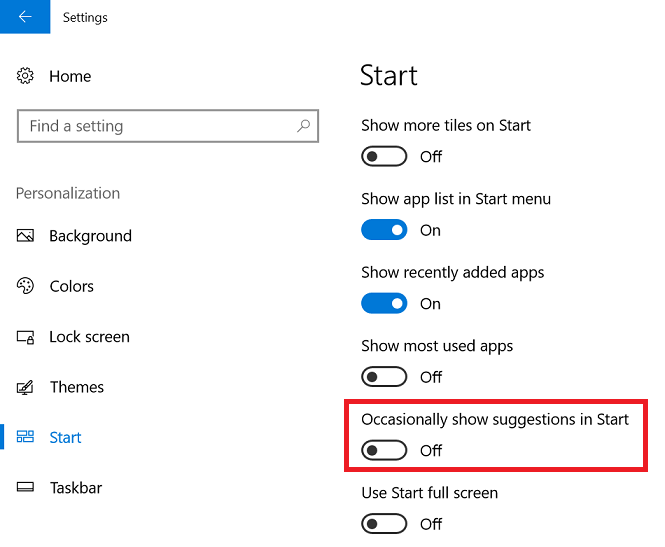By default Windows 10 will occasionally show ‘suggested apps’ in the start menu.
There’s really no other way to see these – they are advertisements for the Microsoft Store, and this ‘feature’ should just be disabled.
The steps below detail how to disable the suggested apps feature.