The Recent Items folder (previously called Recent Documents in Windows XP) is used by Windows to record what documents have been opened. The list is displayed in the Windows start menu either under the ‘Recent Items’ menu item or when you hover over applications.
The following path is where the folder is stored. By accessing it from the folder you can access more history, sort by date and see the file types (by looking at the file icons).
C:\Users\%UserName%\AppData\Roaming\Microsoft\Windows\Recent
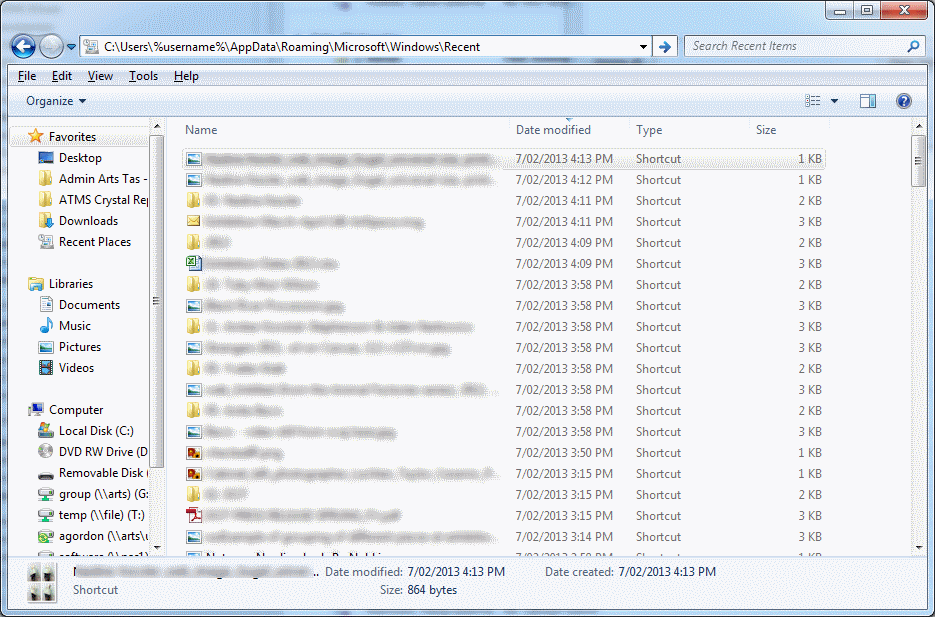
Note: As these are shortcuts, they may no longer work if the file has been moved or deleted since it was originally created.