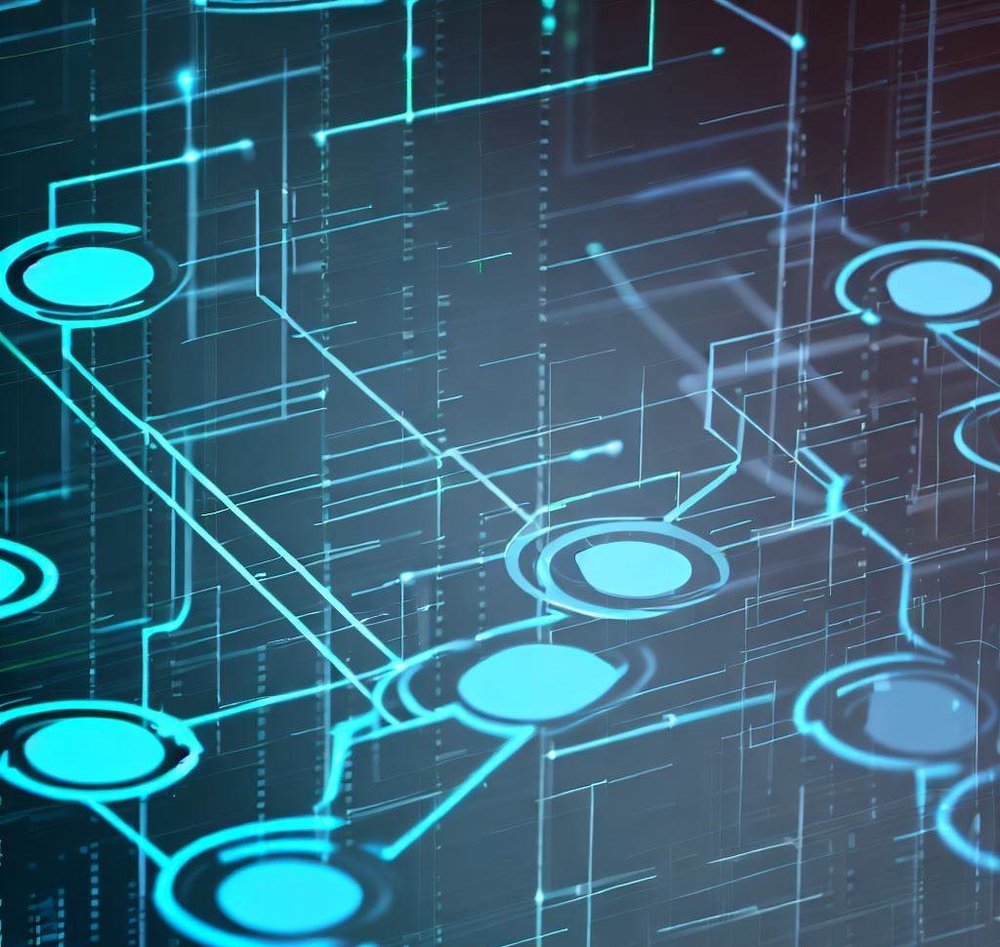Creating a REST API can be a daunting task, especially for those who are new to the world of web development.
However, it is an essential skill for developers in the modern era, as APIs are the backbone of many web applications and services.
By following these 10 tips, you will be well on your way to designing a robust, efficient, and user-friendly REST API.
What is REST API?
Representational State Transfer (REST) is an architectural style that defines a set of constraints and principles for building scalable and maintainable web services. A REST API (Application Programming Interface) is a set of rules and conventions that allow different software applications to communicate and exchange data over the internet using HTTP (Hypertext Transfer Protocol).
Components of a REST API
A REST API is composed of resources, which are identified by unique URLs, and standard HTTP methods (GET, POST, PUT, DELETE) that define the actions that can be performed on those resources.
Tip 1: Use Standard HTTP Methods
When designing a REST API, it is essential to use the standard HTTP methods to create a consistent and easy-to-understand interface. The most commonly used methods are:
- GET: Retrieve a resource or a collection of resources.
- POST: Create a new resource.
- PUT: Update an existing resource.
- DELETE: Remove a resource.
By using these standard methods, your API will be more intuitive, and developers will be able to work with it more efficiently.
Tip 2: Choose Meaningful URLs
Choosing meaningful URLs for your API resources is crucial for a user-friendly experience. Meaningful URLs make it easier for developers to understand the purpose of each resource and how they relate to each other.
Resource Naming Conventions
When naming your resources, consider the following best practices:
- Use nouns instead of verbs (e.g.,
/usersinstead of/getUser). - Use lowercase letters and hyphens to separate words.
- Avoid using special characters, such as underscores or spaces.
Plural vs. Singular Nouns
It is a common practice to use plural nouns for resource names (e.g., /users or /products) to indicate that the resource represents a collection of items.
Tip 3: Use JSON for Data Exchange
JSON (JavaScript Object Notation) is a lightweight, easy-to-read, and widely supported data format for exchanging data between web applications and APIs.
When designing your REST API, consider using JSON as the primary data format for both request and response payloads. JSON’s readability and wide support make it a popular choice among developers.
Tip 4: Implement Proper Error Handling
Error handling is a crucial aspect of any API. It ensures that your API provides clear and helpful error messages when something goes wrong. By implementing proper error handling, you help developers quickly identify and fix issues.
Types of Errors
Common error types in REST APIs include:
- Client errors (4xx): These errors occur when the client sends an incorrect or invalid request. Examples include 400 (Bad Request) and 404 (Not Found).
- Server errors (5xx): These errors occur when the server fails to process a valid request. Examples include 500 (Internal Server Error) and 503 (Service Unavailable).
When returning error messages, include a helpful error message, a unique error code, and a link to documentation for further guidance.
Tip 5: Implement Versioning
Versioning your API allows you to introduce new features, make changes, or fix bugs without breaking existing clients.
It is a good practice to include the version number in the URL, such as /v1/users or as a request header.
By implementing versioning, you ensure that your API remains backward compatible and easier to maintain.
Tip 6: Authentication
Securing your API is essential to protect sensitive data and prevent unauthorized access.
When designing your REST API, make sure to implement a robust authentication mechanism.
Common Authentication Methods
Some popular authentication methods for REST APIs include:
- API keys: Unique tokens that are issued to clients to access the API.
- OAuth: An open standard for token-based authentication and authorization.
- JWT (JSON Web Tokens): A compact, URL-safe means of representing claims to be transferred between parties.
Choose the authentication method that best suits your API’s needs and security requirements.
Tip 7: Use Rate Limiting
Rate limiting is the practice of limiting the number of requests a client can make to your API within a specific time frame.
Implementing rate limiting helps protect your API from abuse, ensures fair usage, and prevents excessive load on your servers.
Tip 8: Optimize API Performance
Performance optimization is crucial for any API to ensure quick response times and efficient resource utilization.
Caching and Pagination
Two common techniques for optimizing API performance are caching and pagination:
- Caching: Store frequently requested data in a cache to reduce the load on your servers and improve response times.
- Pagination: Divide large sets of data into smaller chunks and return only a portion of the data in each response.
By implementing these techniques, you can enhance the overall performance and user experience of your API.
Tip 9: Provide Clear Documentation
Well-written, comprehensive documentation is vital for any API.
Clear documentation helps developers understand how to use your API, what each endpoint does, and what to expect in terms of request and response formats.
Make sure to include code samples, examples, and references to further assist developers.
Tip 10: Test and Monitor Your API
Regularly testing and monitoring your API is crucial to ensure its reliability, performance, and security. By conducting tests and monitoring usage, you can identify potential issues and bottlenecks before they become critical.
API Testing Tools
Some popular API testing tools include:
- Postman: A widely-used platform for API development, testing, and collaboration.
- Swagger: A framework for designing, building, and documenting RESTful APIs.
- Insomnia: A powerful and flexible API testing tool that supports various authentication methods and data formats.
In addition to using these tools, consider implementing automated testing and continuous integration to maintain the quality of your API over time.