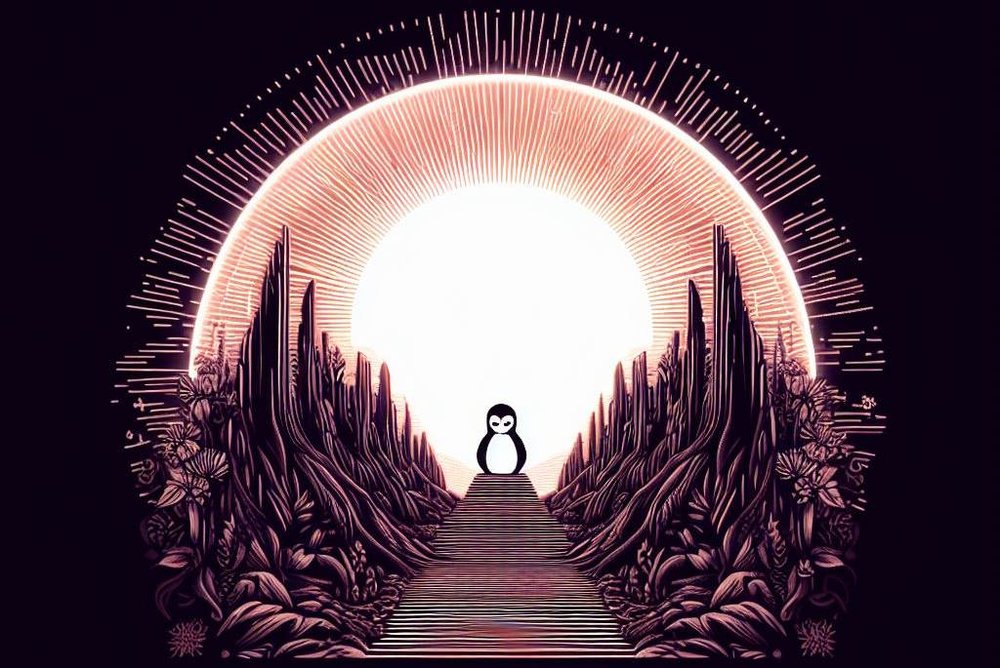Understanding when to use the sudo command is essential for anyone managing an Ubuntu server.
The sudo command grants temporary administrative privileges, allowing users to perform tasks that typically only the superuser, or root, can do.
In this article, we’ll delve into the use of sudo and explore why it’s crucial for server management and security.
What is Sudo?
The term sudo stands for “superuser do.”
When you prefix a command with sudo, it is executed with superuser permissions, giving you the capability to perform sensitive operations.
For example, to update the software packages on your server, you would use sudo apt update.
When to Use Sudo
Installing Software
When you’re setting up a new package or service, administrative permissions are required to write files in system directories.
Commands like sudo apt install are common in such scenarios.
System Updates and Upgrades
System-level upgrades often modify important files and settings, making sudo essential.
For example, you would use sudo apt upgrade to upgrade all packages on your system.
User Management
Whether you’re adding a new user or changing permissions for an existing one, these operations require superuser access.
Commands like sudo adduser or sudo usermod are typical examples.
Network Configuration
Changing network settings is another task that usually demands elevated privileges.
This is particularly true for commands that interact with firewall settings, like sudo ufw enable
File Permissions and Ownership
Managing file permissions and ownership often requires superuser privileges.
Commands like sudo chown and sudo chmod are used in such contexts.
System Shutdown and Reboot
As you might guess, shutting down or restarting the server is a significant operation that affects all users.
Hence, commands like sudo poweroff or sudo reboot are run with sudo to ensure that only authorized users can perform these actions.
Managing Services
Starting, stopping, or restarting services often requires sudo access.
Commands like sudo systemctl start <service_name> or sudo service <service_name> start are used to manage services.
Disk Management
Disk partitioning and formatting usually need sudo.
Commonly used commands include sudo fdisk -l to list disk partitions and sudo mkfs.ext4 /dev/sdX to format a disk.
Package Management
Beyond installing and upgrading, removing software packages also requires sudo.
You would use a command like sudo apt remove <package_name>.
System Monitoring
Some system monitoring tasks, such as viewing all running processes, may require sudo.
For example, sudo lsof -i will list all network connections.
Log Files
Viewing or modifying certain system logs requires sudo. You could use sudo tail -f /var/log/syslog to watch system logs in real time.
Security Configurations
Implementing or altering security policies might need sudo.
Commands like sudo iptables -L to list firewall rules are examples.
File and Directory Operations
Operations such as moving or deleting system files and directories also require sudo.
For example, sudo rm /path/to/file to delete a file.
Changing System Time
To update the system clock, you’d often use sudo with commands like sudo timedatectl set-time 'YYYY-MM-DD HH:MM:SS'.