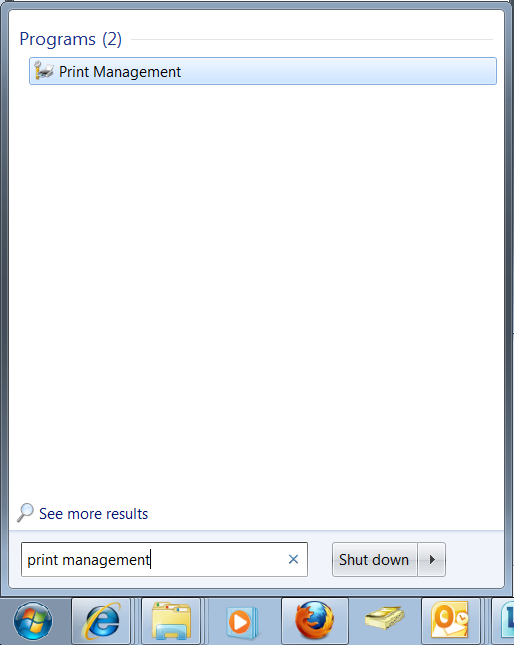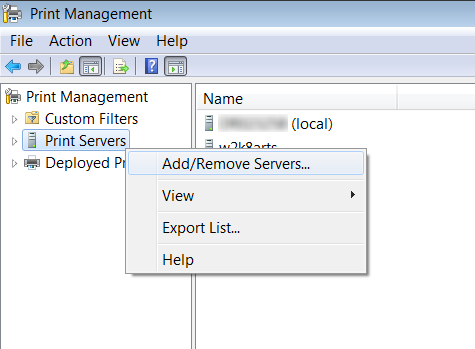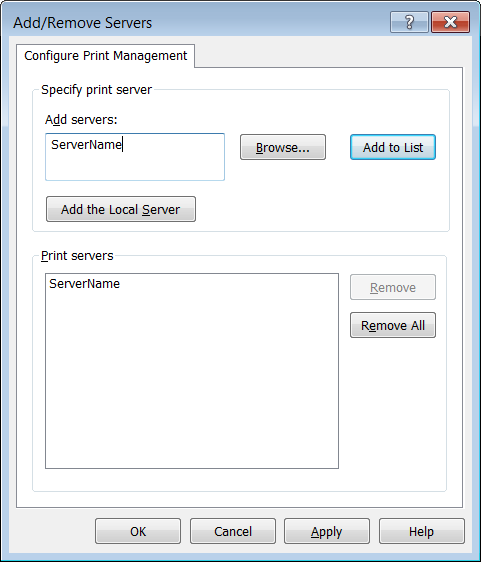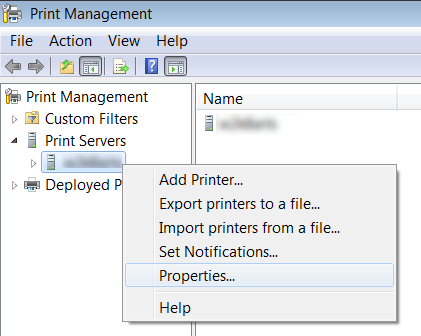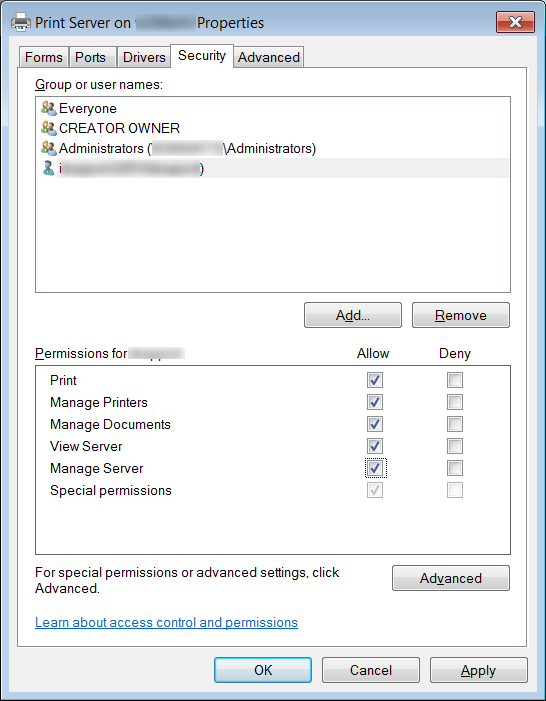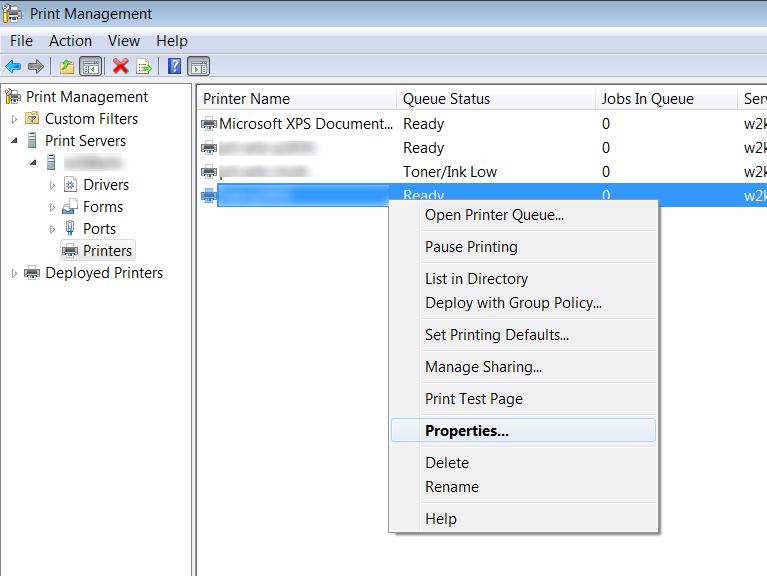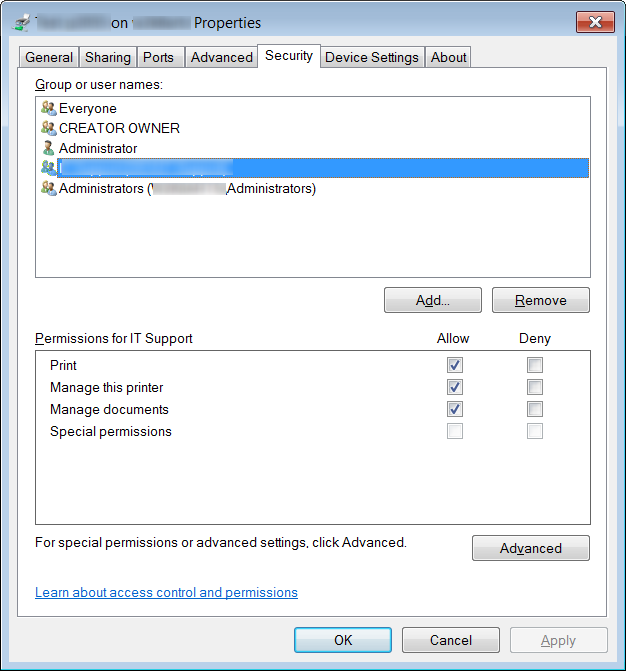The following steps detail how to delegate the print server management role on Microsoft Windows Server 2008 R2. This process is only necessary when the user is not an administrator of the server.
This process assumes you already have the Remote Server Administration Tools installed on a Windows 7 workstation (see: http://www.microsoft.com/download/en/details.aspx?id=7887)
How to configure Delegated Print Administrator permissions – for server
- Using an account that has ‘Administrator’ access to the print server, open the ‘Print Management’ tool
- Right click on ‘Print Servers’ and select ‘Add/Remove Servers’
- Under ‘Add servers’ enter the name of the server then click ‘Add to List’
- Click ‘OK’ to save the changes
- Expand the ‘Print Servers’ node. Right-click on the servers name and select ‘Properties’
- Select the ‘Security’ tab
- Using the ‘Add’ button, select the user or group you are going to delage the print administrator role to
- Place a ‘Allow’ tick next to each permission level
- Click ‘OK’ to save the changes.
Please note: these permissions will not be automatically applied to shared printers which were already installed on the server – only newly created ones.
How to configure Delegated Print Administrator permissions – for each printer
To update the existing printers you will need to modify the security for each printer.
- With the ‘Print Management’ console open
- Expand the ‘Print Servers’ node, followed by your server name
- Select ‘Printers’
- Right click on the listed printer and select ‘Properties’
- Open the ‘Security’ tab
- Using the ‘Add’ button, select the user or group you are going to delage the print administrator role to
- Place a ‘Allow’ tick next to each permission level
- Click ‘OK’ to save the changes
- Repeat for any other printers.
For more information, see: http://technet.microsoft.com/en-us/library/ee524015%28WS.10%29.aspx