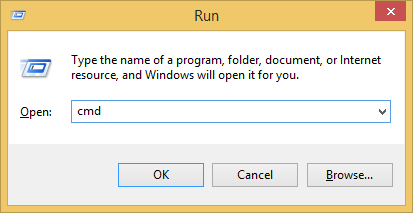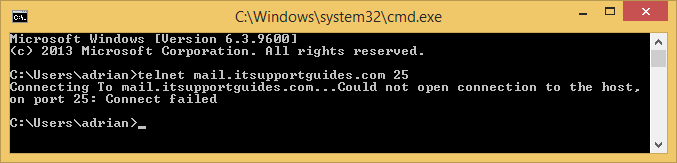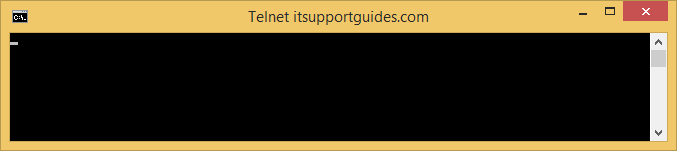The following steps detail how to test a connection to a specific port over a network.
This could be useful if you’re having troubles connecting to a service over the Internet, such as a remote desktop connection or a SMTP server for sending emails.
The steps assume you already have Telnet installed, see Windows 8 – How to install Telnet if you have not or are not sure if it is installed.
- Press and hold the Windows button and R on your keyboard to open the Run window
- Enter cmd and then click ‘OK’
- Type the following command, replacing the server address and port number with the details for the service you are trying to connect to (see http://en.wikipedia.org/wiki/List_of_TCP_and_UDP_port_numbers if you’re unsure which port to test)
-
telnet mail.itsupportguides.com 25
- If you see “Connection timed out”, “Connection reset by host”, “Could not open connection”, or “Connection failed” the connection has failed. This could be because the service is not currently waiting on the specified port, there is a network connection issue or the port has been blocked.
- If the connection is successful you typically see a black window, occasionally some test will be displayed.