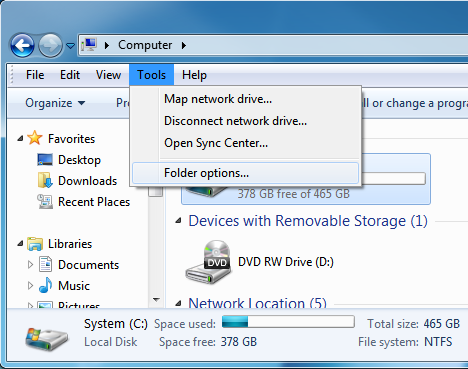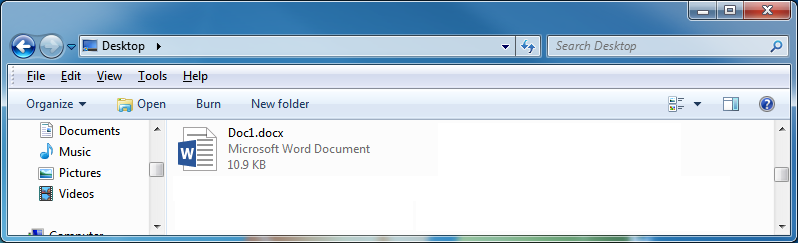By default in Windows 7 file extensions are not displayed.
All files in Windows have a file extension, for example Document.docx
Windows uses these to know how to open the file.
The steps below detail how to display them.
- Open Windows explorer, for example, open ‘Computer’ (My Computer)
- Click the ‘Alt’ button on the keyboard to display the file menu
- Then select ‘Tools’ and ‘Folder options’
- Open the ‘View’ tab then un-tick ‘Hide extensions for known file types’
- Click ‘OK’ to save the changes
- File extensions will now be visable in Windows Explorer.