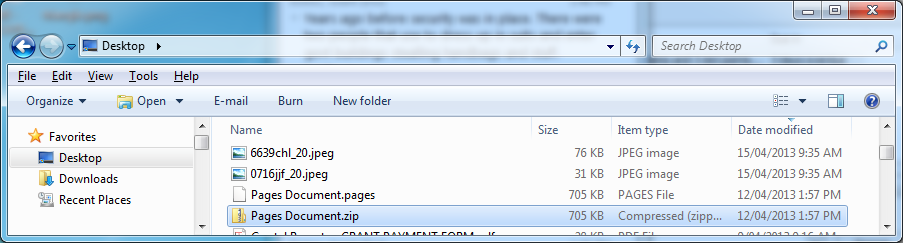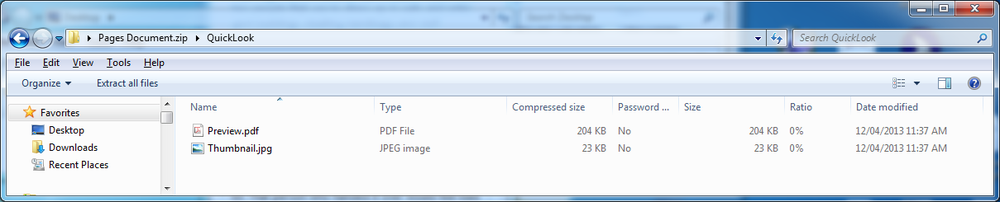What is a .Pages file?
.Pages files (dot pages) are documents which are created on Apple Mac systems using the iWorks software package.
When an iWorks user saves their document they can choose the file type, by default the .Pages format is selected. They have the option to select Microsoft Word but need to select it when the document is saved.
.Pages files are similar to docx files – they are a ‘Microsoft Word’ style documents with text, formatting and images.
How do I open a .Pages file on my Windows PC?
The easiest way of viewing a .Pages is to save a copy to a temporary location, such as your desktop then rename the extension from .pages to .zip
This can be done by right-clicking on the file, selecting ‘Rename’ then replacing .pages with .zip
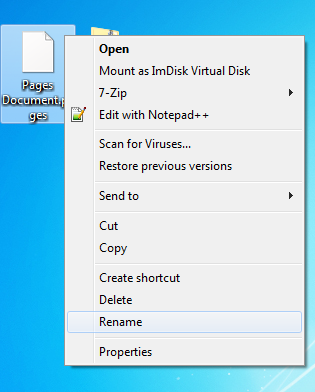
This will allow you to open the file and view the contents, inside you will find several files and folders.
Open the ‘QuickLook’ folder – you will find an Adobe PDF file called ‘Preview.pdf’ – this file will allow you to view the document.
What if I can’t open the Preview.pdf file?
You may need to install the latest version of Adobe Reader. This can be found on the Adobe website: http://get.adobe.com/uk/reader/enterprise/
How do I edit the Preview.pdf file?
Editing PDF files can be challenging but not impossible. When editing a PDF file formatting or fonts can change. When converting a PDF file to another format, such as a Word document the same issues can occur – where formatting, fonts or images can be lost.
To edit the Preview.pdf file without having to purchase the Adobe Acrobat software you can look at one of the many free online PDF converters.
One of these websites is: http://www.pdftoword.com/