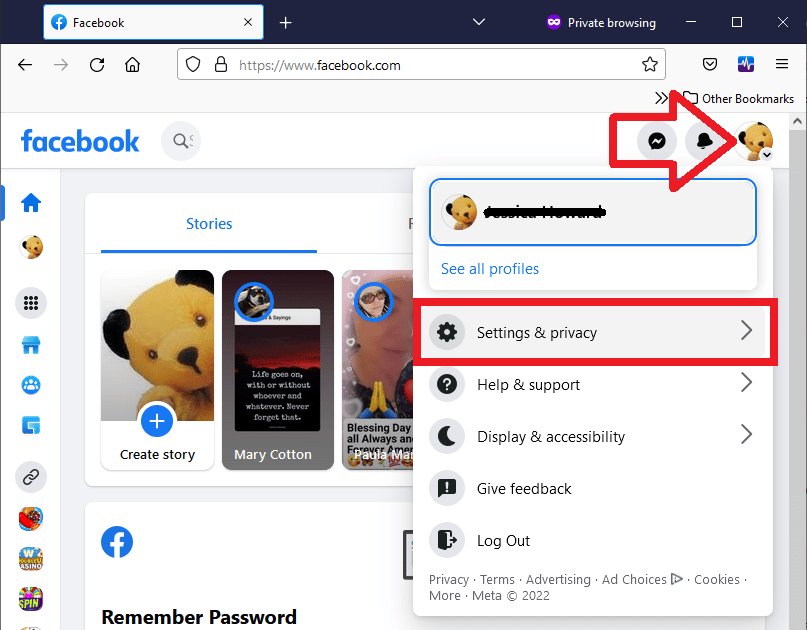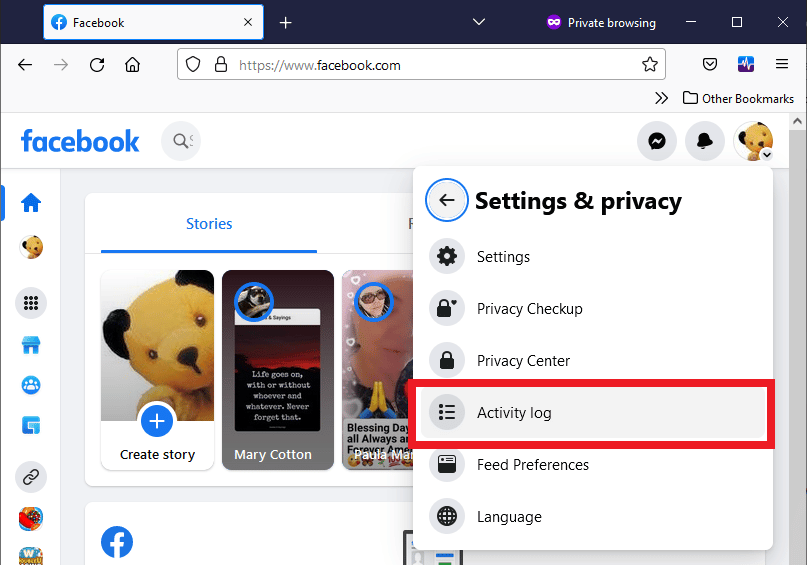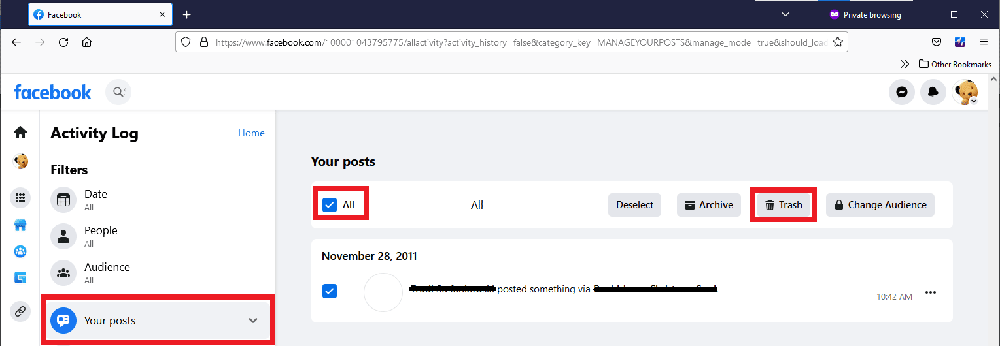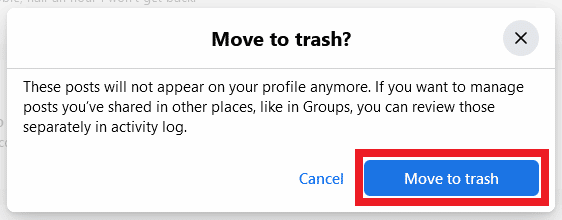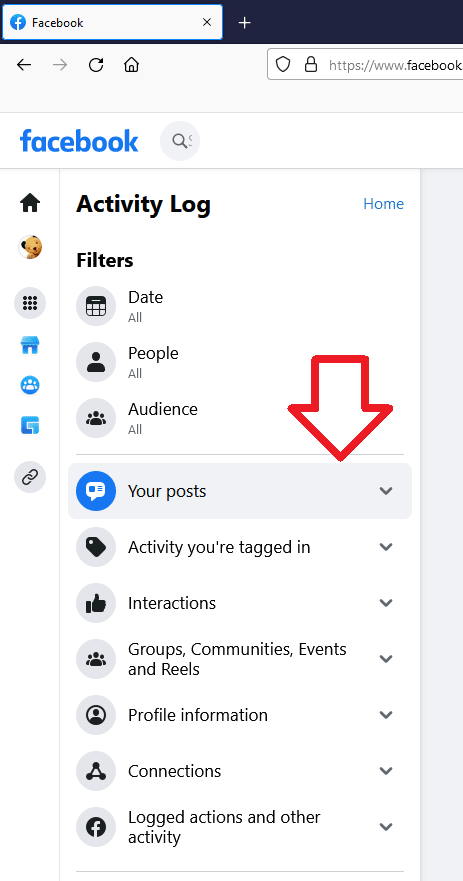For years software developers have been fighting to create tools to allow people to bulk delete their Facebook wall posts.
Facebook fights back strong – changing their system, and limiting requests, which breaks their tools.
Unfortunately, after years there is still no reliable way to delete all your Facebook wall posts – not provided by Facebook or third-party software developers.
However, Facebook does provided some bulk tools – that can be applied through multiple steps, that allow you to delete your Facebook content.
This needs to be done individually for:
- Your posts
- Activity you’re tagged in
- Interactions (such as Comments, Likes and reactions)
The steps below show how to do this using the www.facebook.com website.
How to delete Facebook wall posts in bulk
- Open www.facebook.com and log in
- At the top right corner, click on your profile icon
- Click on ‘Settings & privacy’
- Click on ‘Activity log’
- In the left hand menu, click on ‘Your posts’
- A list of your posts will be displayed
- Click on the ‘All’ checkbox
- Click on the ‘Trash’ button
- Finally, click the ‘Move to trash’ button
The posts will begin to delete in the Facebook system -it may take awhile for them to all be deleted. You can close the page.
You will need to repeat these steps for the other categories in the left hand menu, such as ‘Activity you’re tagged in’ and ‘Interactions’.