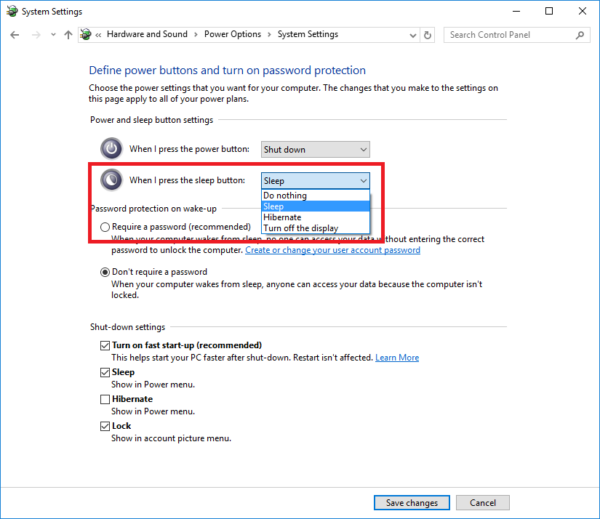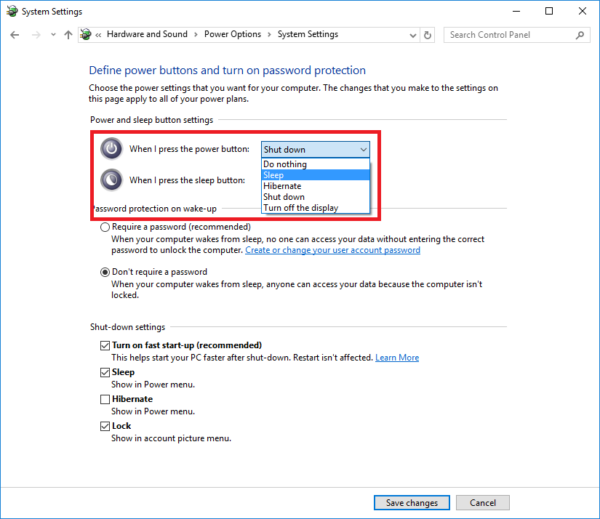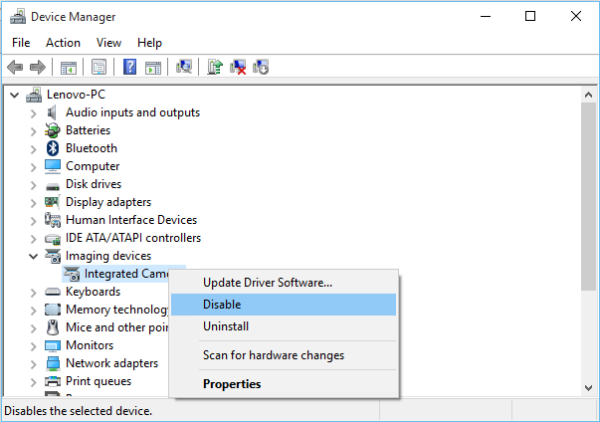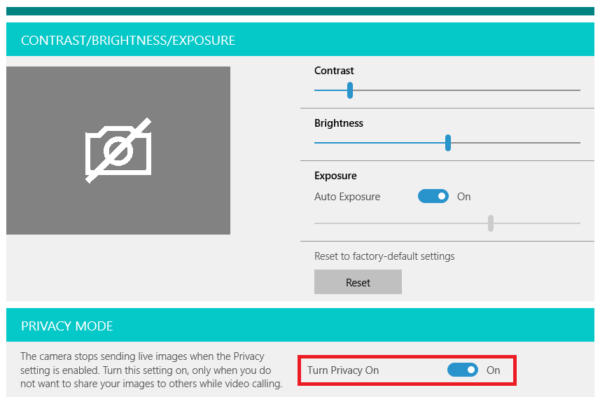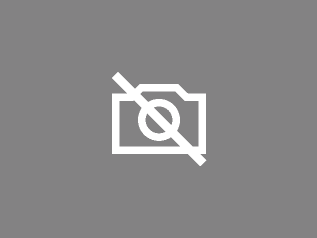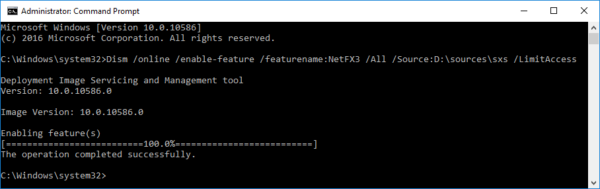
Windows 10 – How to offline install the .NET Framework
Learn how to offline install the.NET Framework on Windows 10 using a USB installation media.""This article provides instructions on how to install the.NET Framework offline on Windows 10 without an…