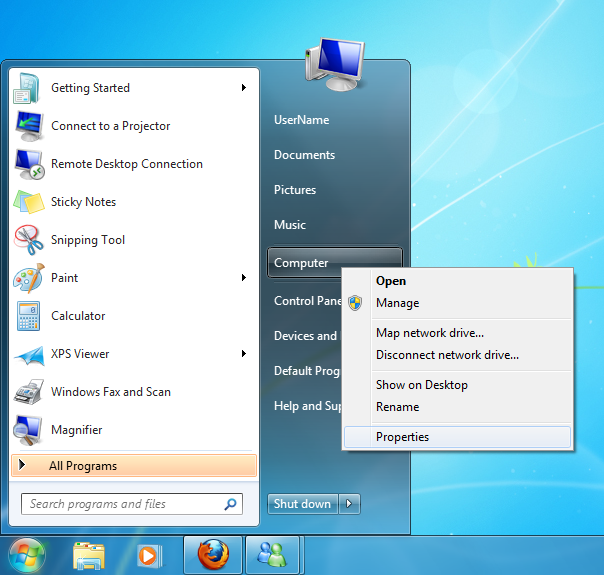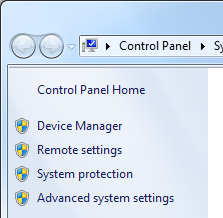Windows 7 has a feature called System Restore which automatically backs up registry and system files whenever you install new software or drivers.
It can be used to repair a system which has become slow or unstable since installing new software or hardware.
Most applications will automatically create a restore point, however if you’re unsure about the reliability of the software you may want to manually create a restore point before continuing.
To manually create a restore point:
- Open up the Start Menu and right-click on ‘Computer’ then select ‘Properties’
- Select ‘System proection’ from the left hand list
- Click on the ‘Create’ button
- Enter a description for the restore point, for example Restore Point Before Installing Update
- Click on the ‘Create’ button
- Windows will begin creating the restore point
- When finished, click the ‘Close’ button then ‘OK’ to close the window
See Windows 7 – How to use System Restore if you need to use this restoration point.